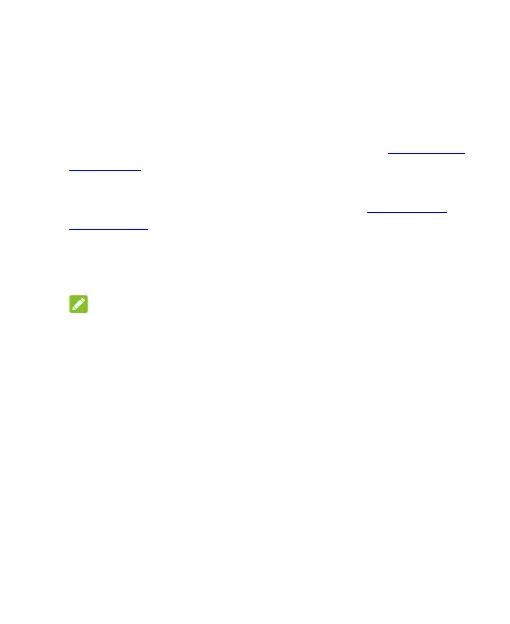107
Lock screen preferences: Choose how notifications show,
allow pulling down from the status bar or adding users from
the lock screen, set whether to have a message on your
lock screen, and show the lockdown option.
Fingerprint: Set up to 5 fingerprints and enable them to
unlock the phone or access Private Space. See Using Your
Fingerprint.
Face verify: Use face recognition to unlock the screen or
open the apps locked by Private Space. See Using Face
Recognition.
Smart Lock: Keep the phone unlocked when connected to
trusted devices, in trusted places, or unlocked when your
phone is being carried on the body.
NOTE:
You need to sign in to your Google account on the phone to
use all the Smart Lock features.
Location: Manage location services, which help your
phone and apps determine your location. To use
location-related applications, such as finding your location
on Google Maps, you must have location services enabled
on your phone.
Show passwords: Display passwords as you enter them.
Device admin apps: View or deactivate apps you have
authorised to be device administrators.
