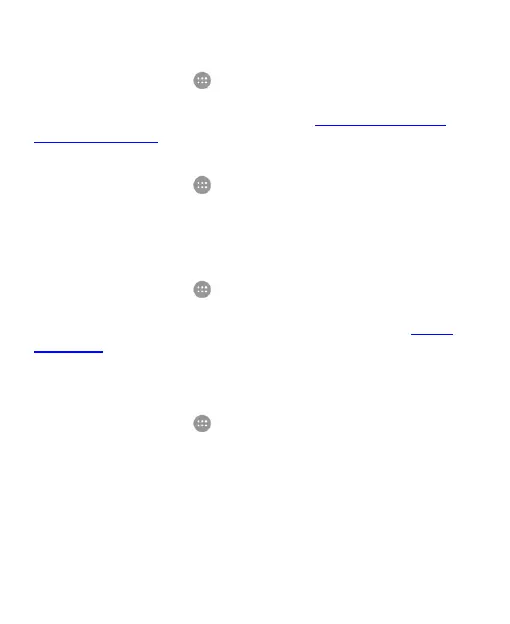136
Connect to PC
Touch the Home key > > Settings > All settings >
Connect to PC to select the USB connection type between the
phone and PC. For more information, see Connecting to Your
Computer via USB.
Scheduled Power On/Off
Touch the Home key > > Settings > All settings >
Scheduled power on/off to set the day and time when the
phone automatically powers on or off. You can also touch the
switches on the right to turn the features on or off.
Tap & Pay
Touch the Home key > > Settings > All settings > Tap &
pay. You can tap and pay with your phone at the merchants that
accept contactless payments. For more information, see Using
Tap & Pay.
Personal
Location
Touch the Home key > > Settings > All settings >
Location to manage location services that help the phone and
apps determine your location. To use location-related apps,
such as finding your location on Google Maps, you must turn on
location services on the phone.
1. Slide the switch at the top to turn location services on or off.
2. When location is enabled, touch Mode to select location
sources to use.
