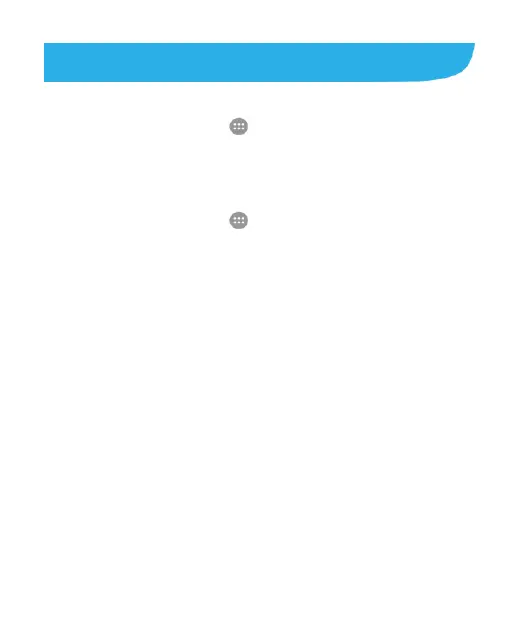25
Personalizing
Changing the System Language
1. Touch the Home key > > Settings > All settings >
Language & input > Language.
2. Select the language.
Setting the Date and Time
1. Touch the Home key > > Settings > All settings > Date
& time.
2. Set the date, time, time zone, time format, and lock screen
clocks.
To adjust the date and time automatically, switch on
Automatic date & time.
To adjust the date and time manually, switch off
Automatic date & time and touch Set date / Set time to
change the date and time.
To adjust the time zone automatically, switch on
Automatic time zone.
To adjust the time zone manually, switch off Automatic
time zone and touch Select time zone to set the correct
time zone.
To adjust the format of time, switch on or off Use 24-hour
format.
To display time other than your local time on the lock
screen, switch on Display dual clocks on lock screen
and touch it to choose a city/time zone.
