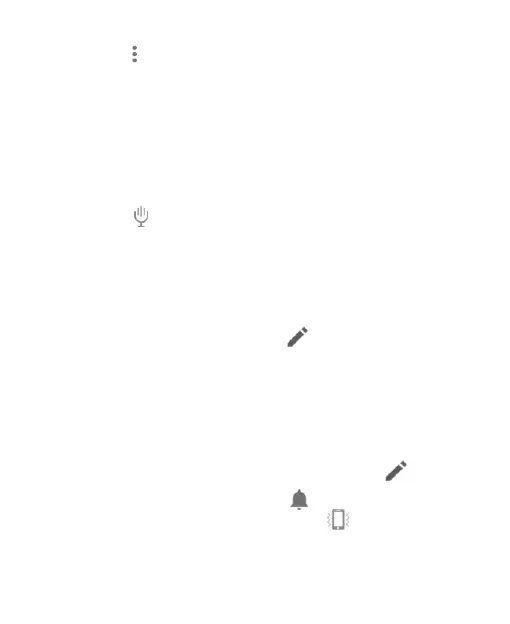86
Touch > Rename to give the group a new name and
touch Save.
Searching for a Contact
1. Touch the Home key > Contacts.
2. Touch the number of all the contacts to enter the contact
name or any information the contact has to search for it.
When the system language is English or Spanish, you can
also touch to use voice search.
The phone lists the contacts that match.
Editing Contacts
Edit Contact Details
1. Touch the Home key > Contacts.
2. Touch a contact to edit and touch .
3. Edit the contact and touch Save.
Set a Ringtone for a Contact
You can assign a special ringtone to a contact to help identify
the caller when you hear the ringtone.
1. Touch the Home key > Contacts.
2. Touch a contact to set a ringtone for and touch .
3. Touch the current ringtone next to to select a ringtone, or
touch the current vibrate pattern next to to select a
vibration pattern.
4. Touch Save.
