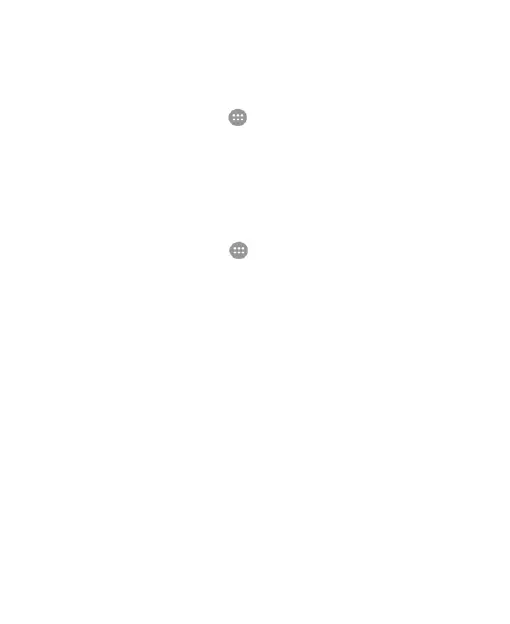29
Switching on Headset HiFi
When using a wired headset, follow these steps to turn on
headset HiFi:
1. Touch the Home key > > Settings > All settings >
Sounds & vibration.
2. Touch the Headset HiFi switch.
Applying New Wallpapers
Follow these steps to set the wallpaper for the home screen and
lock screen:
1. Touch the Home key > > Settings > All settings >
Themes & wallpapers > Wallpapers.
2. Set the wallpaper for the home screen or the lock screen.
Touch Home screen wallpaper or Lock screen
wallpaper and select a built-in static wallpaper, or touch
Gallery to select a picture, crop it, and use it as the
wallpaper.
While setting the lock screen wallpaper, touch ZTE
Locker > Apply to use dynamically changing pictures for
the lock screen.
Touch and hold an empty area of the home screen and
select the Wallpapers tab. Select a built-in image, a live
wallpaper, or an image from your gallery.
If you use ZTE Locker for the lock screen wallpaper,
swipe up from the bottom of the lock screen and touch
Lock screen settings to download new wallpapers,
select a layout or choose wallpaper for today.
