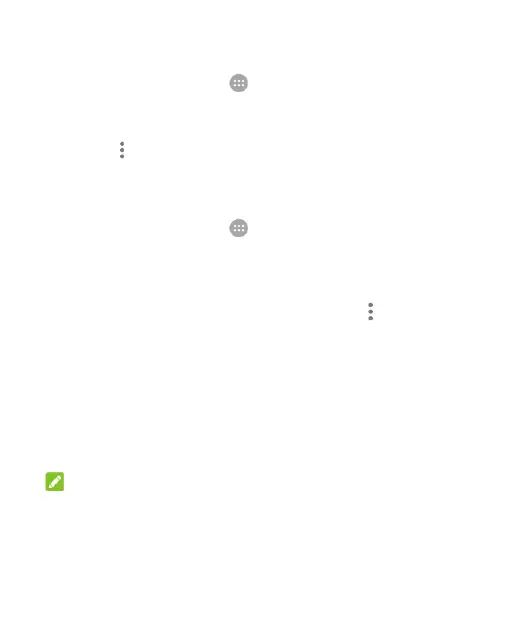59
Change the Device Name
1. Touch the Home key > > Settings > All settings >
Bluetooth.
2. Slide the Bluetooth switch to the On position if Bluetooth is off.
3. Touch > Rename this device.
4. Edit the name and touch Rename.
Pair With Another Bluetooth Device
1. Touch the Home key > > Settings > All settings >
Bluetooth.
2. Slide the Bluetooth switch to the On position if Bluetooth is off.
The phone automatically scans for and displays the IDs of all
available Bluetooth devices in range. Touch > Refresh to
scan again.
3. Touch the device to pair with.
4. Confirm that the Bluetooth passkeys are the same between
the two devices and touch PAI or enter a Bluetooth passkey
and touch PAIR.
Pairing is successful when the other device accepts the
connection or both devices enter the same passkey.
NOTE: The Bluetooth passkey may be fixed for certain
devices, such as headsets and hands-free car kits.
You can try entering 0000 or 1234, the most common
passkeys, or refer to the documents for that device.
