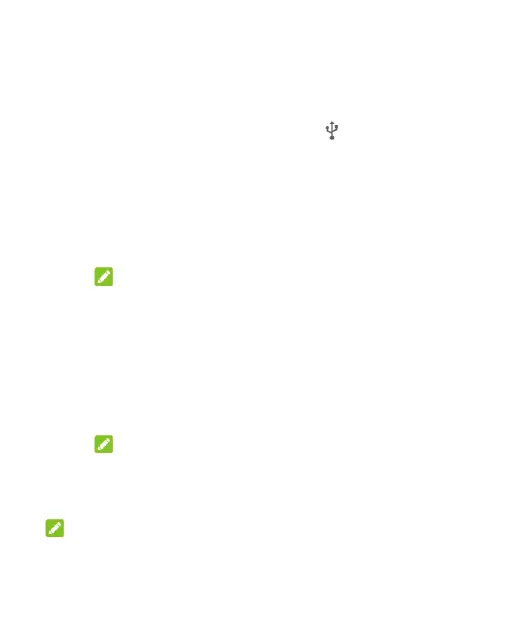63
Connecting the Phone to a Computer
through USB
1. Connect the phone to the PC with a USB cable.
2. Open the notification panel and touch (Connected to a
PC).
3. Choose one of these options:
Charge only: Charge the phone using USB.
Install driver: Install the driver some USB connection
modes, such as MTP, need. You only need to install the
driver on the PC once.
NOTE: You can install the driver on the PC by
running the executable file in the new
CD-ROM drive.
Connect to PC software: Use computer software to
manage data, such as contacts, music, videos, and
messages on your phone.
Media device MTP: Transfer files on Windows
®
PC or
Mac
®
.
NOTE: For Windows XP, install the drivers and
Media Player 11 or later when you use a Media
device, MTP, for the first time.
Camera PTP: Transfer photos using camera software.
NOTE: To make the phone connect to the computer
automatically using the selected connection type,
check Do not remind me again.
