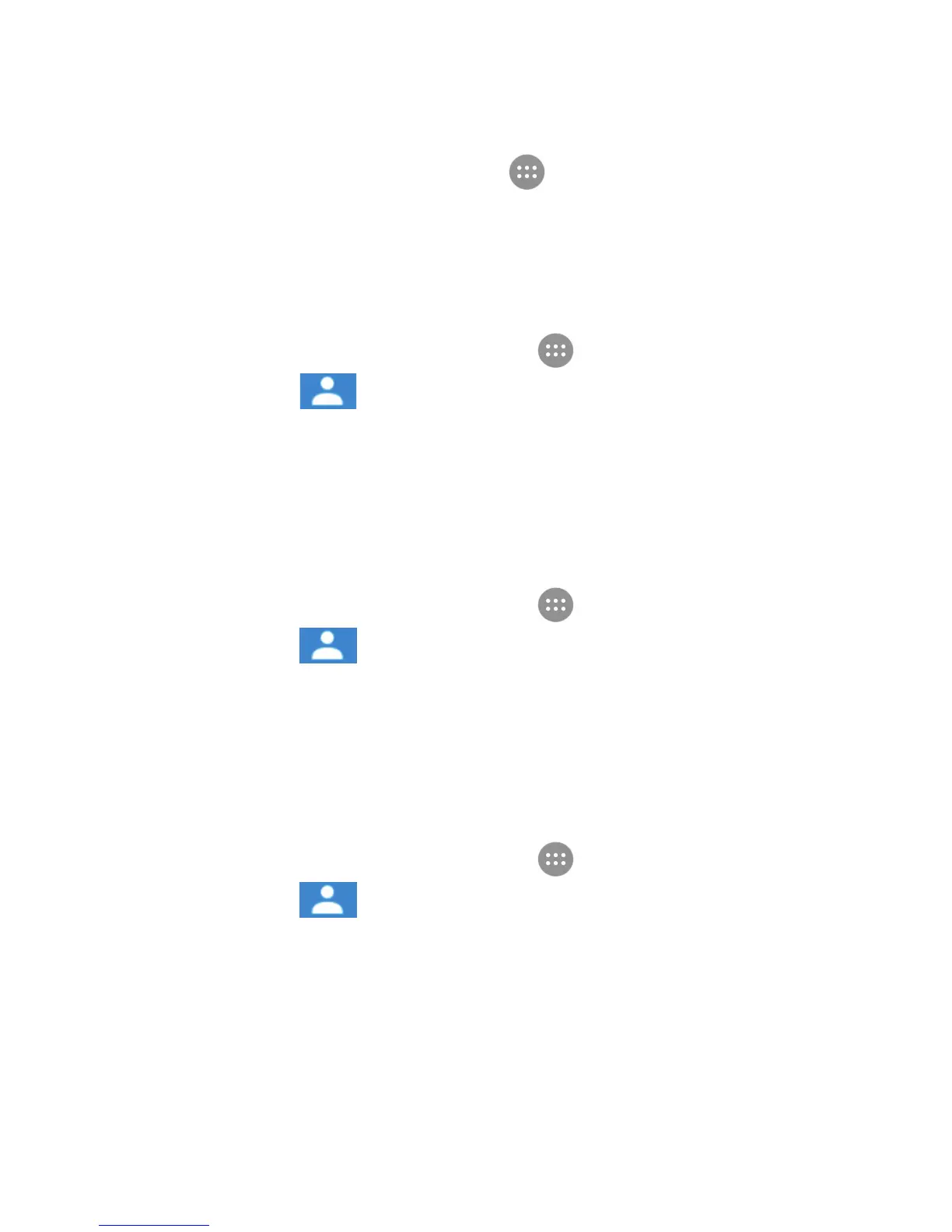41
Contacts
To see your contacts, select > Contacts from the
home screen. From there, you can select the tabs on the
top of the screen to quickly switch to contact groups.
Checking Contact Details
1. From the home screen, select > Contacts and
select the tab to access your contact list.
2. Scroll through the list to view all your contacts.
3. Select a contact and press the Center key to view its
details.
Searching for a Contact
1. From the home screen, select > Contacts and
select the tab to access your contact list.
2. In the search field below, input the contact name,
phone number or any information the contact has to
search for it. The contacts matched will be listed.
Adding a New Contact
1. From the home screen, select > Contacts and
select the tab to access your contact list.
2. Select Options > New contact to add a new contact.
If the contacts list is empty, select CREATE A NEW
CONTACT.
3. Enter the contact name, phone number and other
information.
Contacts
