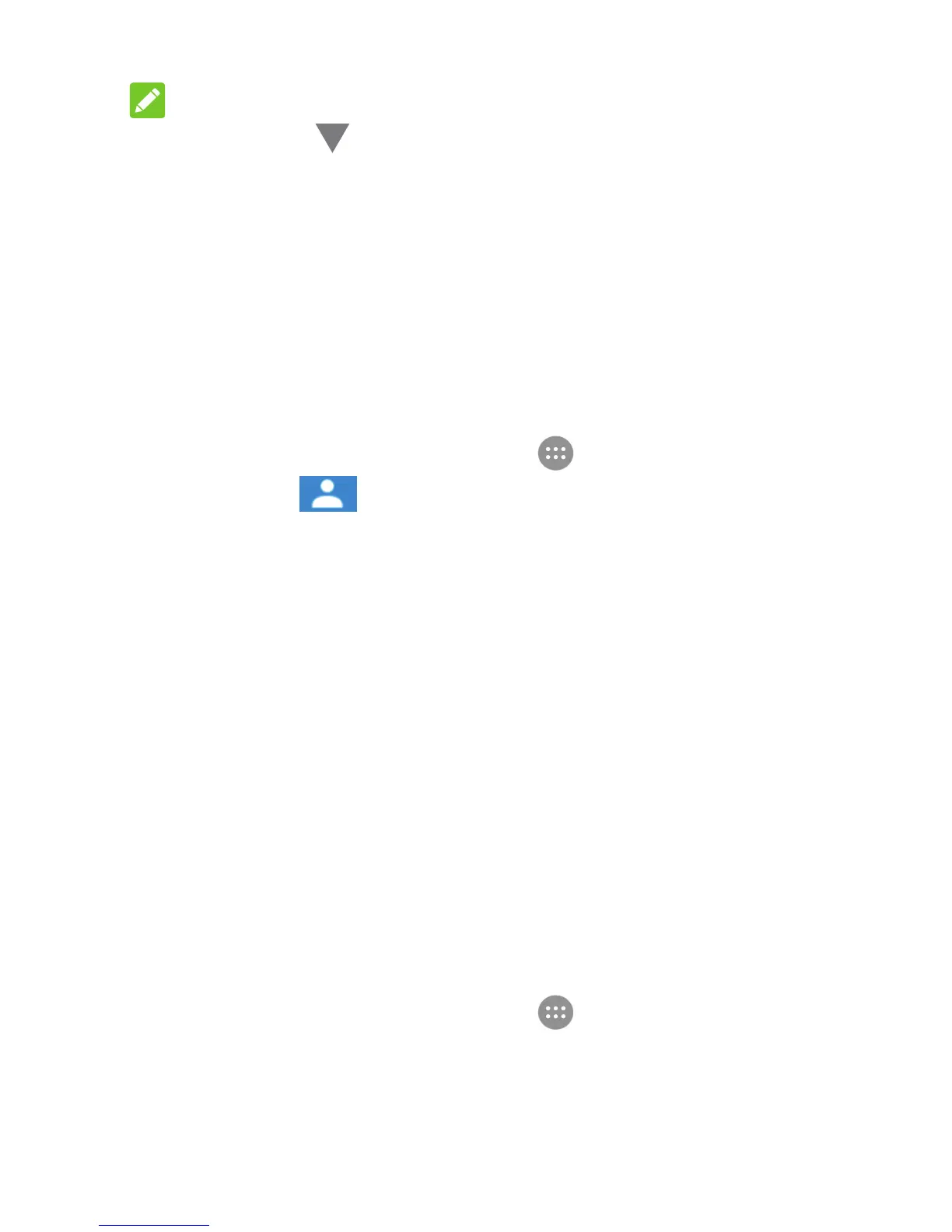42
NOTE:
You can select below RINGTONE or NOTIFICATION
RIGNTONE to set a special ringtone or notification
ringtone to the contact.
4. Select ADD ANOTHER FIELD at the bottom and
press the Center key to enter more information.
5. Select Save to save the contact.
Setting Up Your Own Profile
You can create your own name card in your phone.
1. From the home screen, select > Contacts and
select the tab to access your contact list.
2. Select Set up my profile and press the Center key.
3. Edit your profile information.
4. Select Save.
Importing, Exporting, and Sharing
Contacts
You can import/export contacts from/to the phone
storage or the microSDHC card. This is especially useful
when you need to transfer contacts between different
devices. You can also quickly share contacts using
messages or Bluetooth.
Import Contacts From the Phone Storage or the
microSDHC Card
1. From the home screen, select > Contacts.
2. Select Options > Import/Export > Import from
storage.
Contacts