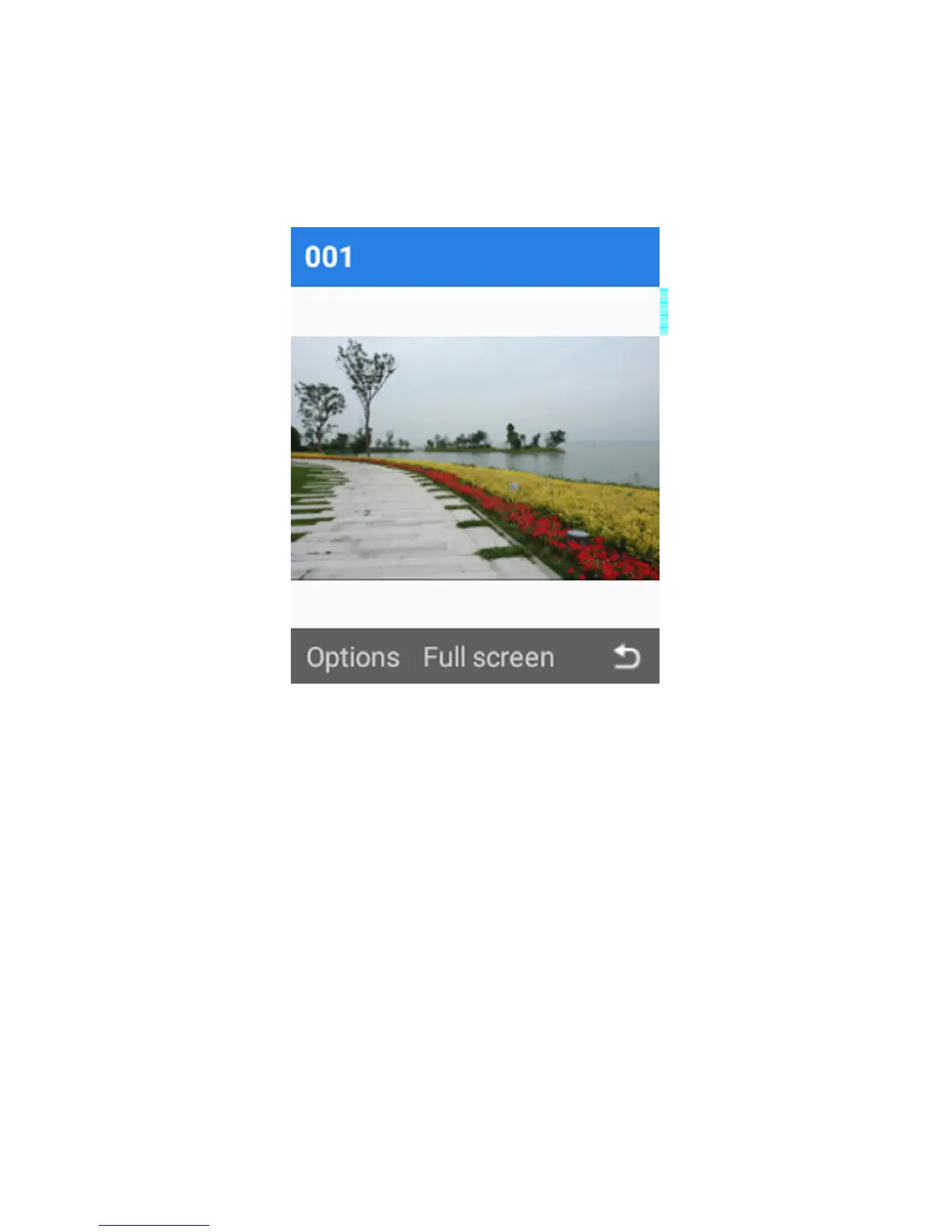58
Working With Pictures
Select a picture in an album and press the Center key to
view it.
When viewing a picture, the following features are
available.
• Press the Center key to view the picture in full screen.
• Press the Left key or the Right key to see more
pictures or videos.
• Select Options > Delete to delete the picture.
• Select Options > Share to share the picture.
• Select Options > Set as use the picture for contact
photo or wallpaper.
• Select Options > Details to check file details.
• Select Options > Slideshow to browse the album
contents in a slideshow.
Gallery
