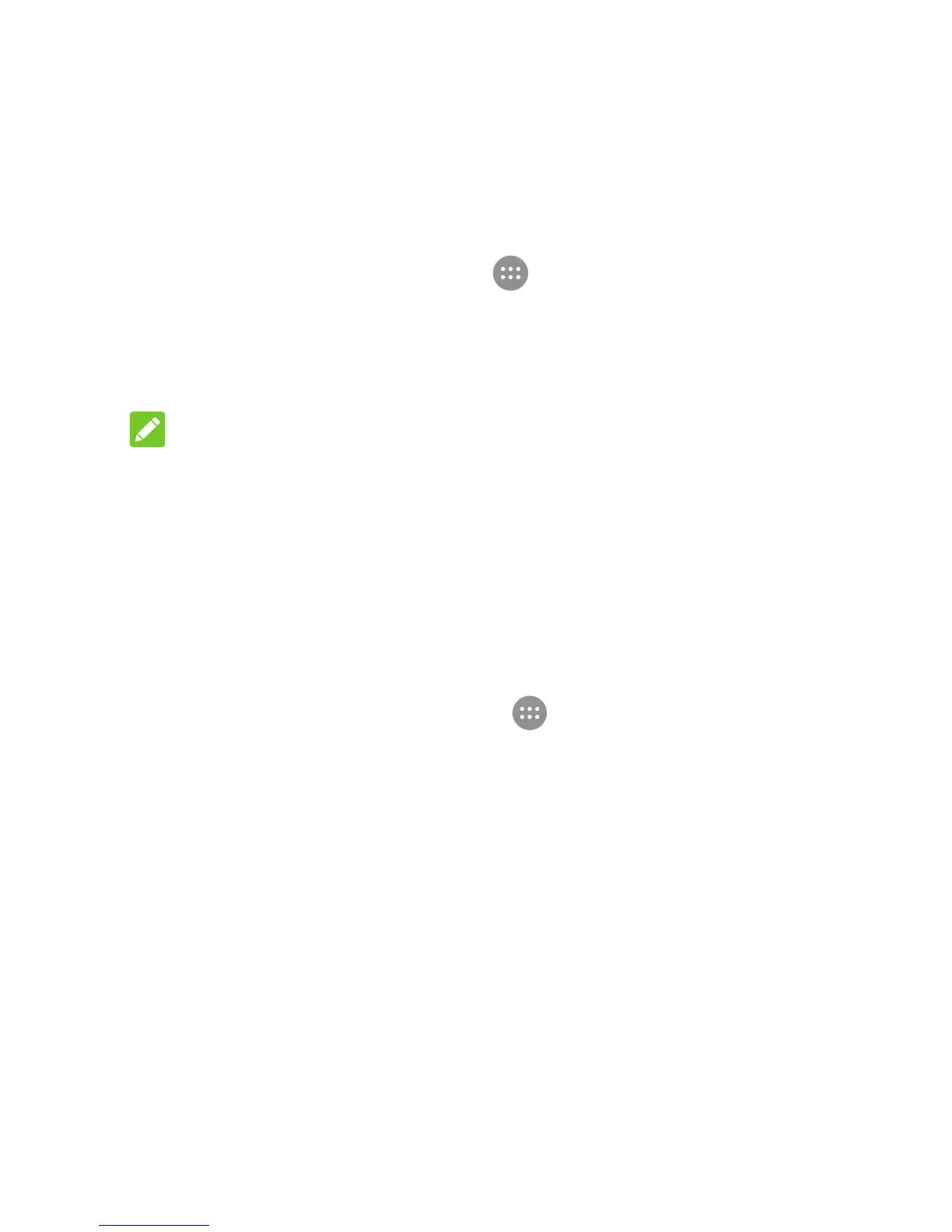67
Stopwatch allows you to record lap times, while
countdown allows you to set a time and count down to
zero.
Calculator
From the home screen, select > Tools > Calculator for
simple calculation. You can enter the operation for your
calculation by pressing the 4-way navigation key and
view the result by pressing the Center key.
NOTES:
• Press the Clear key to clear inputs and results.
• Press the Left soft key to reset all inputs and results.
• Press the * key to enter a decimal point.
• Press the Vibration mode (#) key to toggle the
number between positive and negative.
Weather
From the home screen, select > Tools > Weather to
check the weather of your city or around the world.
To let the phone locate your GPS city, you need to
turn GPS on. Open the Weather app, select Options >
Settings > GPS and press the Center key to turn on the
switch.
To add a city:
1. Select Options > Manage city in the Weather app.
2. Select Options > Add city.
3. Enter the city name and press the Center key.
4. Select the city you need from the search results and
press the Center key.
More Apps
