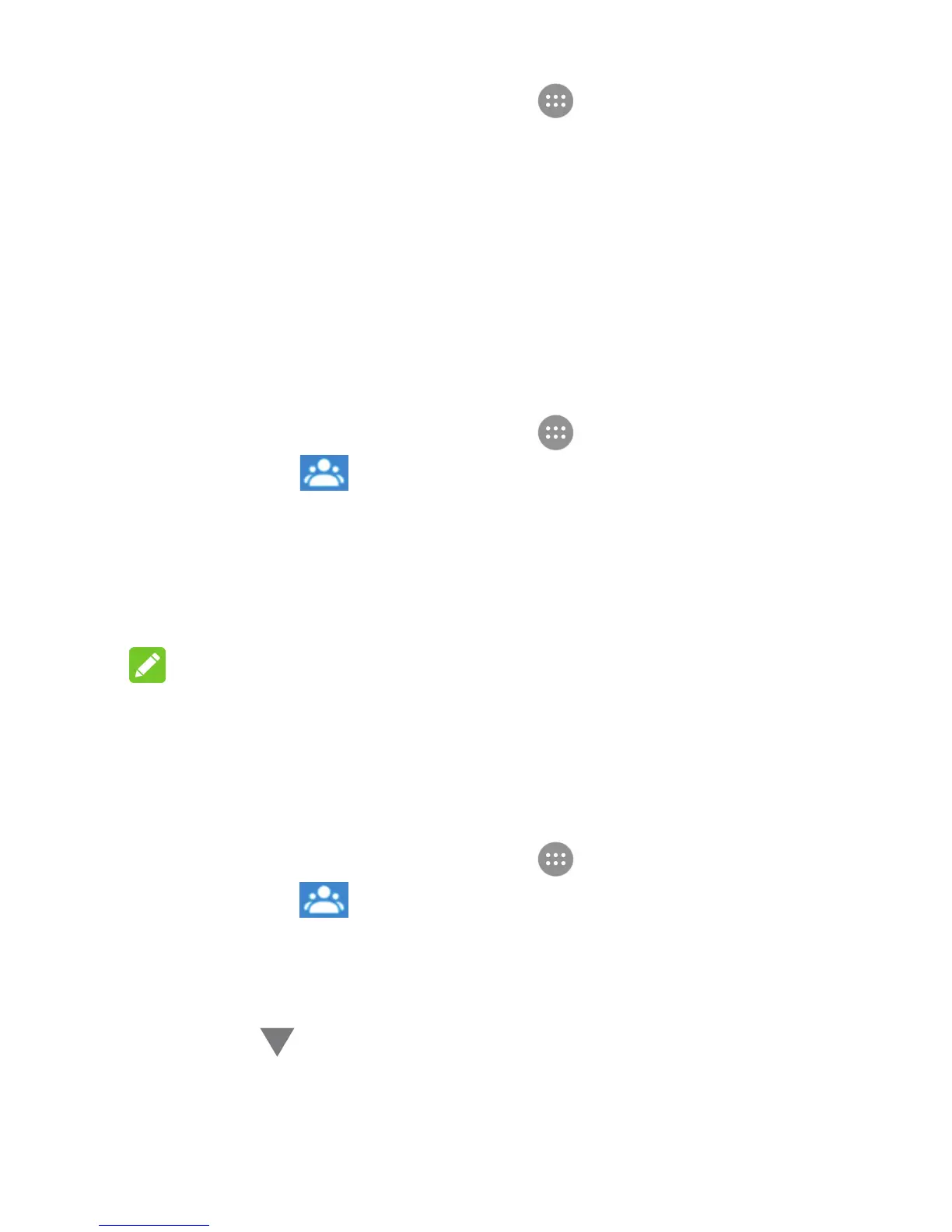45
1. From the home screen, select > Contacts.
2. Select a contact you have merged and want to
separate, and then press the Center key.
3. Press the Center key.
4. Select Options > Separate.
5. Press the Center key to confirm.
Working With Groups
View Your Contact Groups
1. From the home screen, select > Contacts and
select the tab.
2. Scroll through the list to view the preset groups and
any groups you have created.
3. Select a group and press the Center key to view its
members.
NOTE:
To send a message to all or some of the group members,
you can select Options > Send Group message after
you open the group.
Set Up a New Group
1. From the home screen, select > Contacts and
select the tab.
2. Select Options > Create group to create a new group.
3. Select the Group’s name field and enter the group
name.
4. Select below MEMBER and press the Center key,
and then check the contacts you wish to be the group
members.
Contacts
