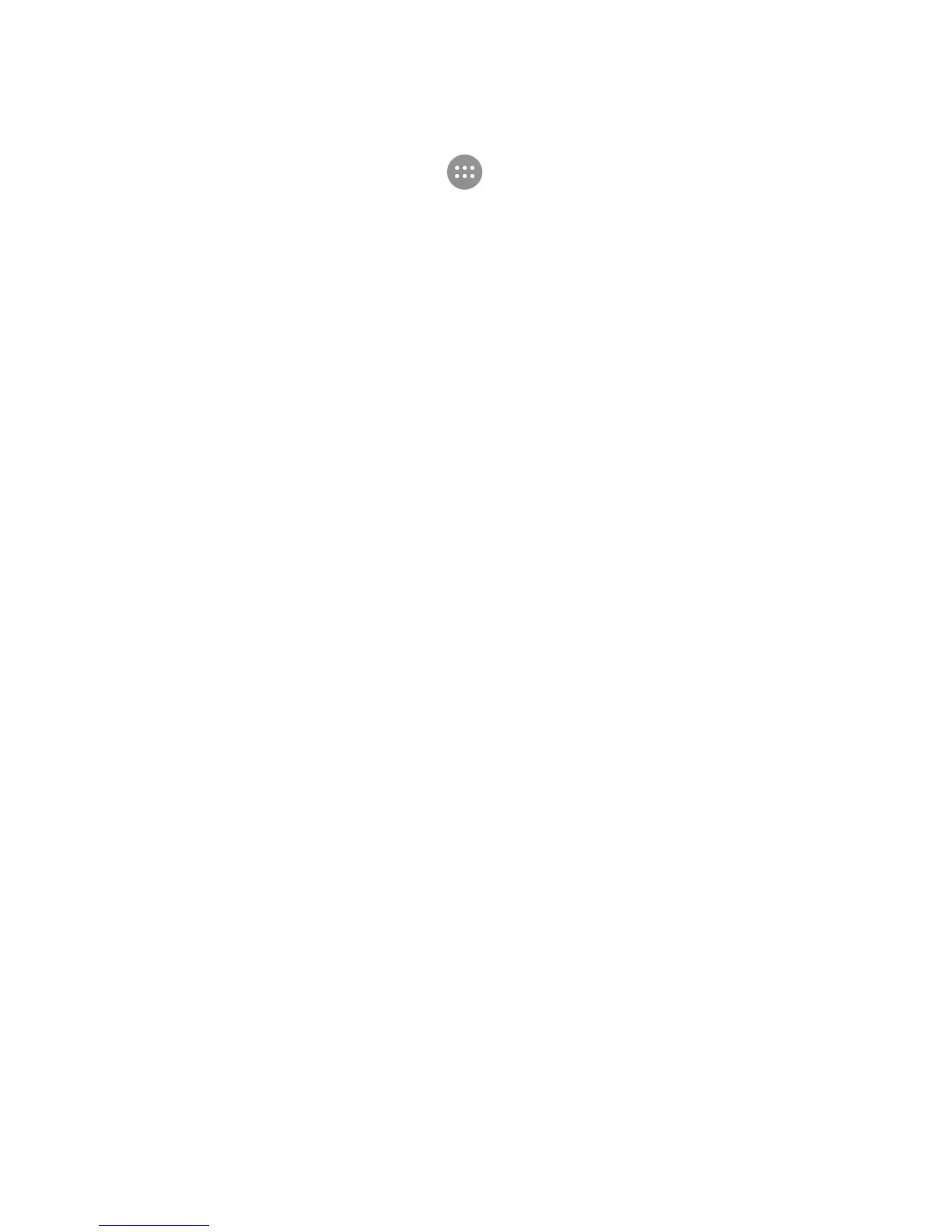50
Calendar
To open Calendar, select > Calendar from the home
screen. You can use the calendar, set appointments, and
view events.
Viewing Your Calendars and Events
Change Calendar Views
You can view your calendars in different forms. The app
offers three view types: Month, Week and Agenda.
To change calendar views, select Options > View by
and select the view you prefer. You can also select a day
block in Month view and press the Center key to switch to
Agenda view.
• In Month view, scroll up and down to see previous and
future months.
• In Week or Agenda view, scroll left and right to see
previous and future weeks/days.
• When you are viewing past or future days, weeks, or
months, select Options > Today to quickly switch to
today.
View Event Details
In Agenda or Week view, select an event and press the
Center key to view its details.
In Month view, select a day block and press the Center
key to switch to Agenda view. Then open an event to view
its details.
Calendar
