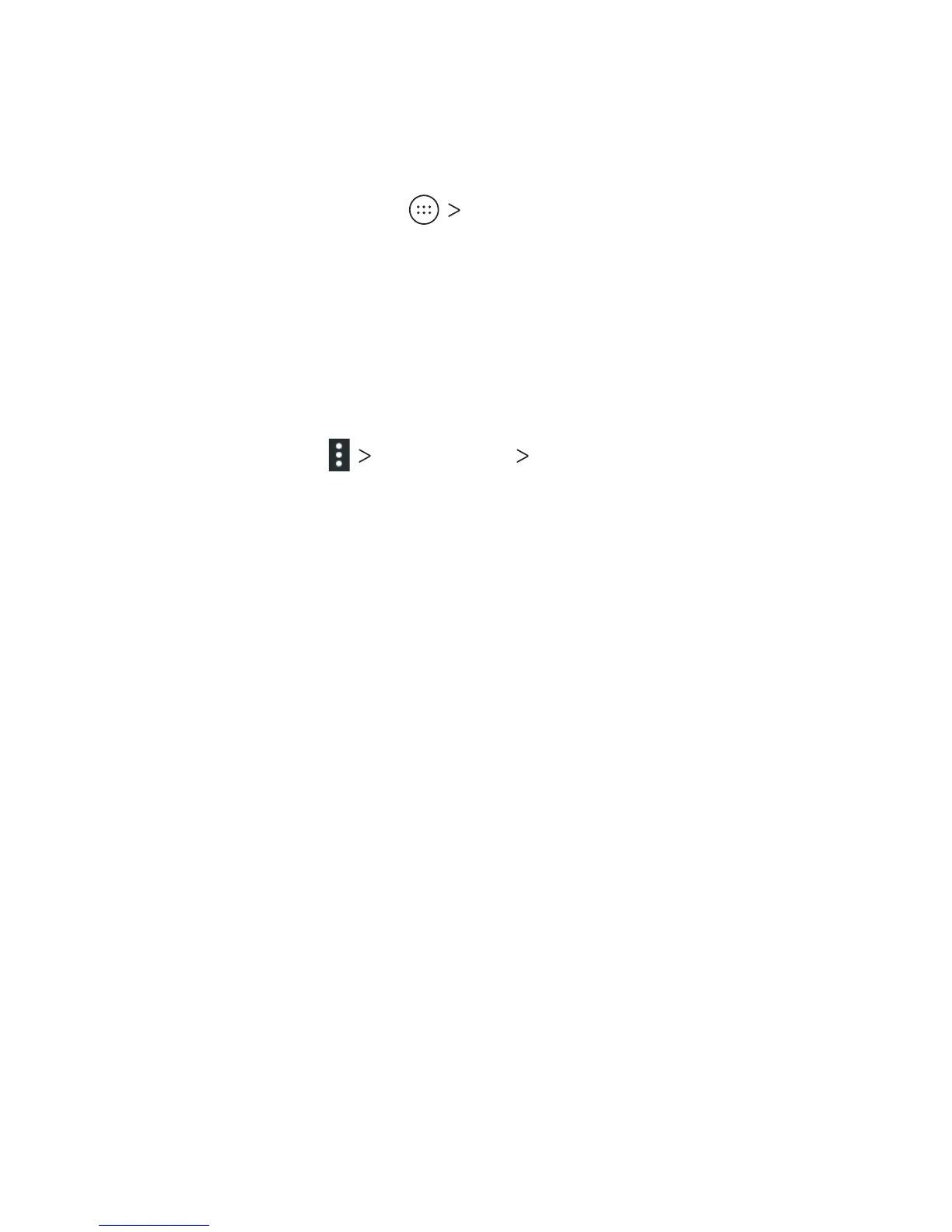109
Settings
From the home screen, tap Settings. Settings contains most
of the tools for customizing and conguring your device.
Wireless & Networks
Wi-Fi
Turn Wi-Fi on or o and congure your Wi-Fi connections (see
Connecting to Networks and Devices – Connecting to Wi-Fi).
When Wi-Fi is on, tap Advanced Wi-Fi Direct in the Wi-Fi
menu to directly share data between two devices via Wi-Fi (see
Connecting to Networks and Devices – Connecting to Wi-Fi – Using
Wi-Fi Direct).
Bluetooth
Turn Bluetooth on or o and congure your Bluetooth
connections (see Connecting to Networks and Devices –
Connecting to Bluetooth Devices).
Mobile Networks
Enable or disable data service, allow data services while roaming,
or set access point names for data access (see Connecting to
Networks and Devices – Connecting to Mobile Networks).
Mobile Hotspot
Share your phone’s mobile data connection with computers or
other devices via Wi-Fi (see Connecting to Networks and Devices
– Sharing Your Mobile Data Connection – Sharing Your Mobile Data
Connection as a Wi-Fi Hotspot).
SETTINGS
