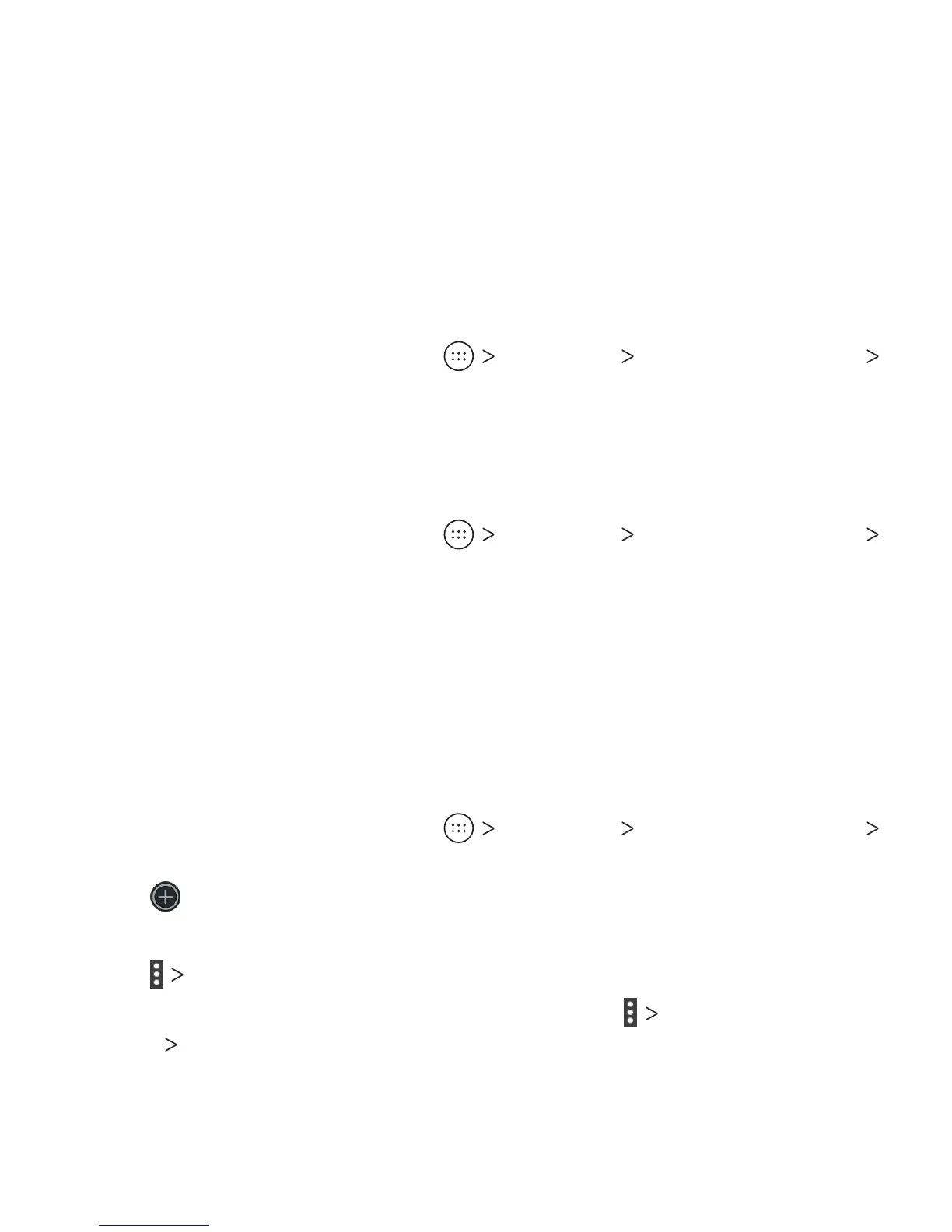37
Connecting to Networks and Devices
Connecting to Mobile Networks
Controlling Mobile Data Use
To enable or disable data access:
1. From the home screen, tap Settings Mobile networks
Mobile Networks.
2. Slide the Mobile Data switch to enable or disable mobile
data use.
To get data services when roaming:
1. From the home screen, tap Settings Mobile networks
International Data Roaming.
2. Slide the Mobile Data switch to enable or disable roaming.
Note: Data roaming may incur signicant roaming charges.
Setting Access Point Names
You can use the default Access Point Names (APNs) to connect
to the Internet. To add a new APN, you may need to contact your
service provider for the required information.
1. From the home screen, tap Settings Mobile networks
Access Point Names.
2. Tap .
3. Tap each item to enter the required information.
4. Tap Save.
Note: To set the APN to default settings, tap Reset to
default CONTINUE.
CONNECTING TO NETWORKS AND DEVICES
