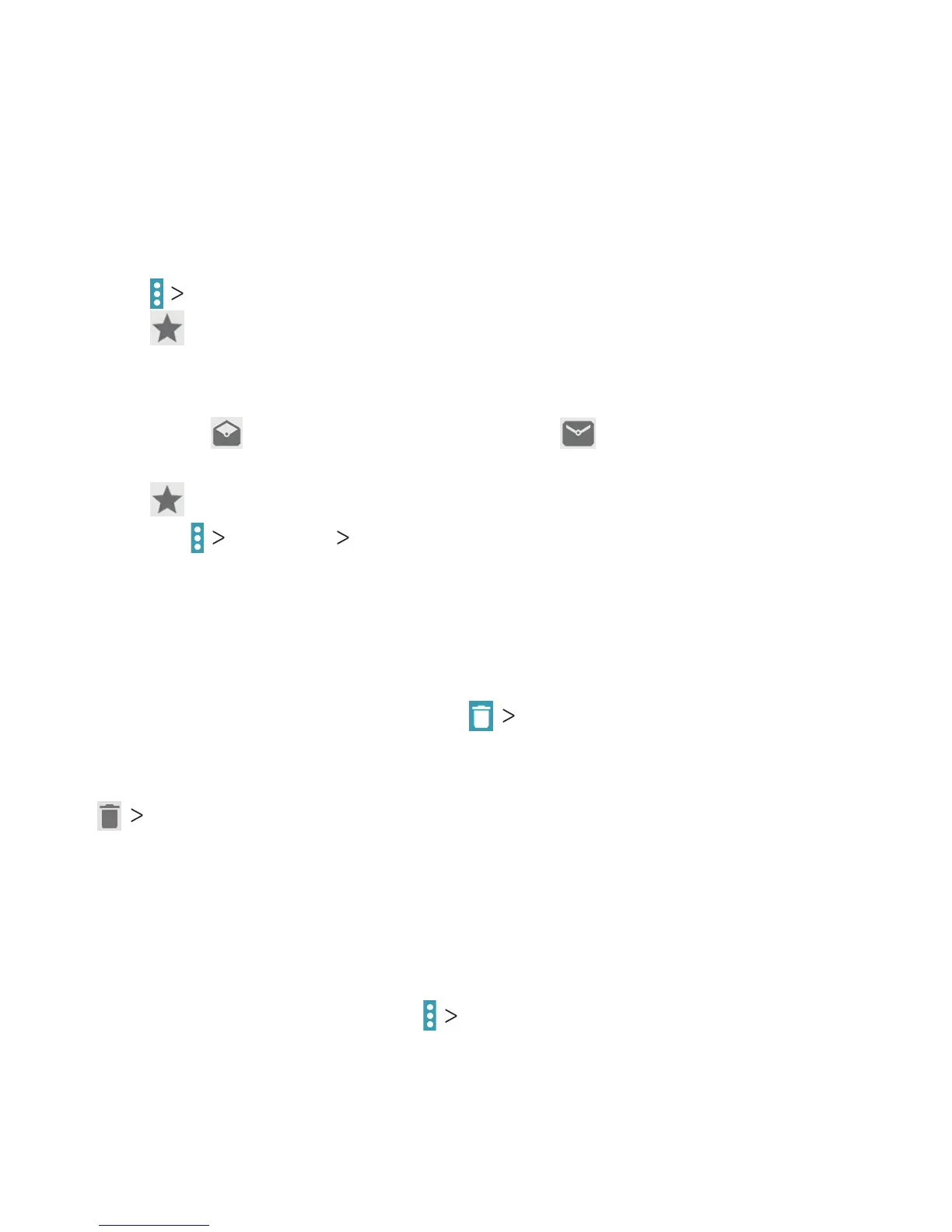76
EMAIL
Marking or Flagging an Email
You can mark an email as read or unread, or ag important
emails with a star.
While reading a message,
• Tap Mark as unread to mark it as unread.
• Tap to ag it as important.
While in a message list (such as the inbox),
• Tap the checkbox in front of the message(s) you want, and
then tap to mark them as read or to mark them as
unread.
• Tap beside any message(s) you want to ag as important.
Note: Tap Folders Starred to nd all messages you have
agged.
Deleting an Email
You can delete a single email aer reading it or a batch of emails
all at once.
• While reading a message, tap
OK.
• While in a message list (such as the inbox), tap the checkbox
in front of the message(s) you want to delete, and then tap
OK.
Adding a Signature to Your Emails
You can set a few lines of plain text as a signature for every
outgoing email message from an account, such as your name and
contact information.
1. From the Email inbox, tap Settings and select the account
you want to add a signature to.
