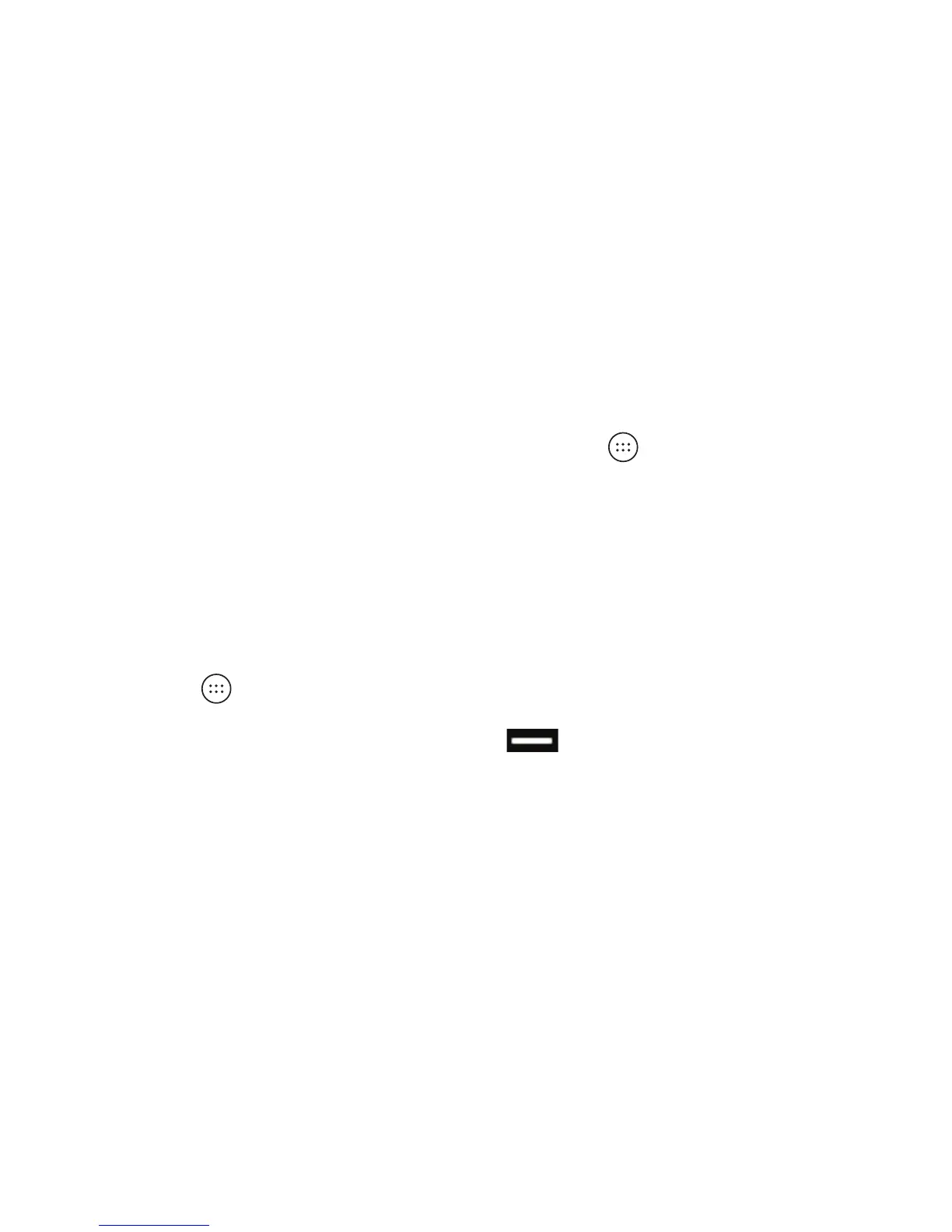36
Using Two Apps in Split-Screen Mode
You can work with two apps at the same time in split-screen mode.
Note: Not all apps support split-screen mode.
Method One:
1. Press the Recent apps key to view your recently used apps.
2. Press and hold the tab of the rst app you want to use, and
then drag it to Drag here to use split screen.
3. If the second app you want to use is in the recent apps list, tap
its tab. If not, from the home screen, tap to nd and open
the app you need.
Method Two:
1. Open the rst app you want to use, and then press and hold
the Recent apps key.
2. Find and open the second app you want to use, either by
pressing the Recent apps key and tapping a tab or by
tapping .
To turn o split-screen mode, drag to the top or bottom of
the screen.
KNOWING THE BASICS
