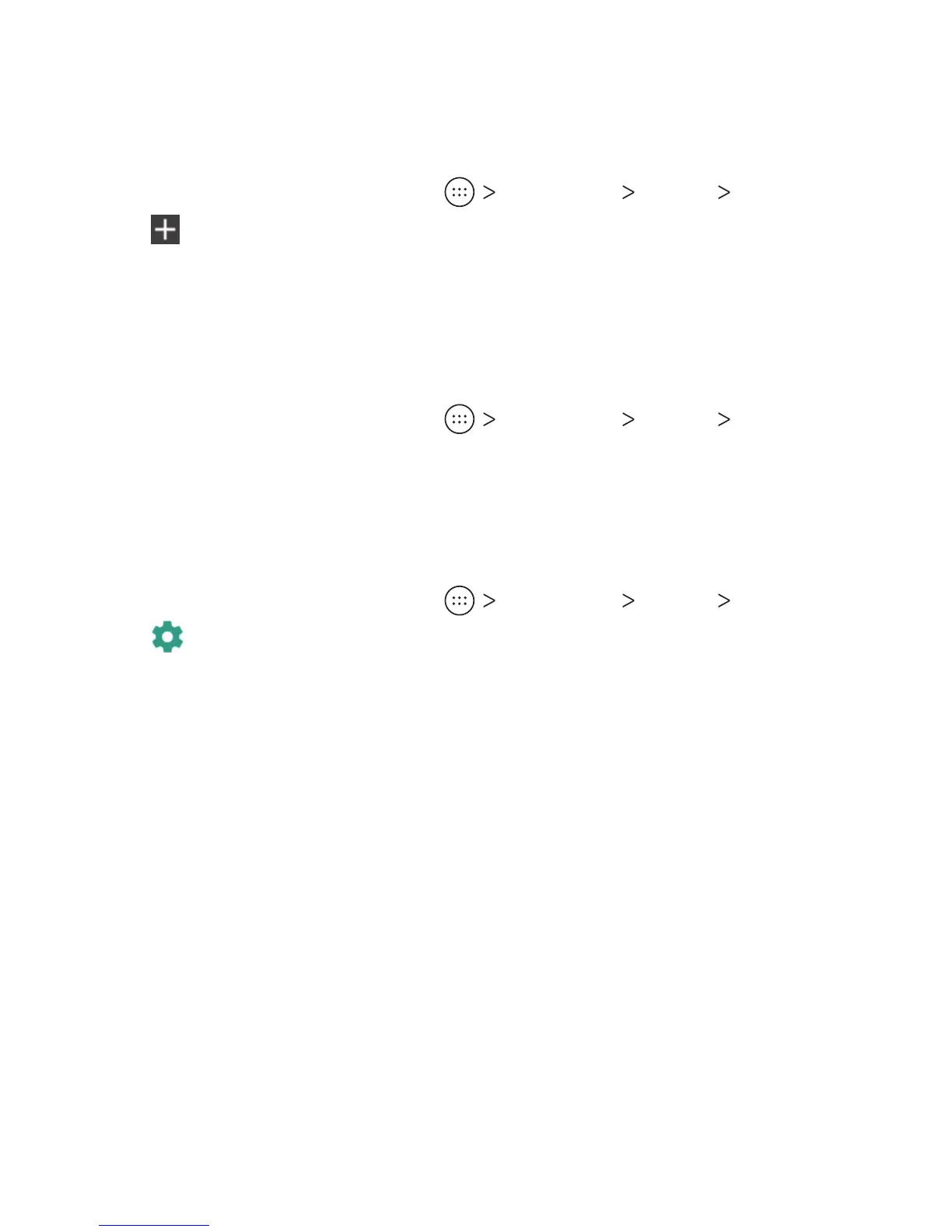52
Adding a VPN
1. From the home screen, tap Settings More VPN.
2. Tap .
3. Enter the information provided by your network administrator.
4. Tap SAVE.
The VPN is added to the list on the VPN screen.
Connecting to a VPN
1. From the home screen, tap Settings More VPN.
2. Tap the VPN that you want to connect to.
3. When prompted, enter any requested credentials and
tap CONNECT.
Modifying a VPN
1. From the home screen, tap Settings More VPN.
2. Tap next to the VPN that you want to modify.
3. Edit the VPN settings and tap SAVE.
CONNECTING TO NETWORKS AND DEVICES
