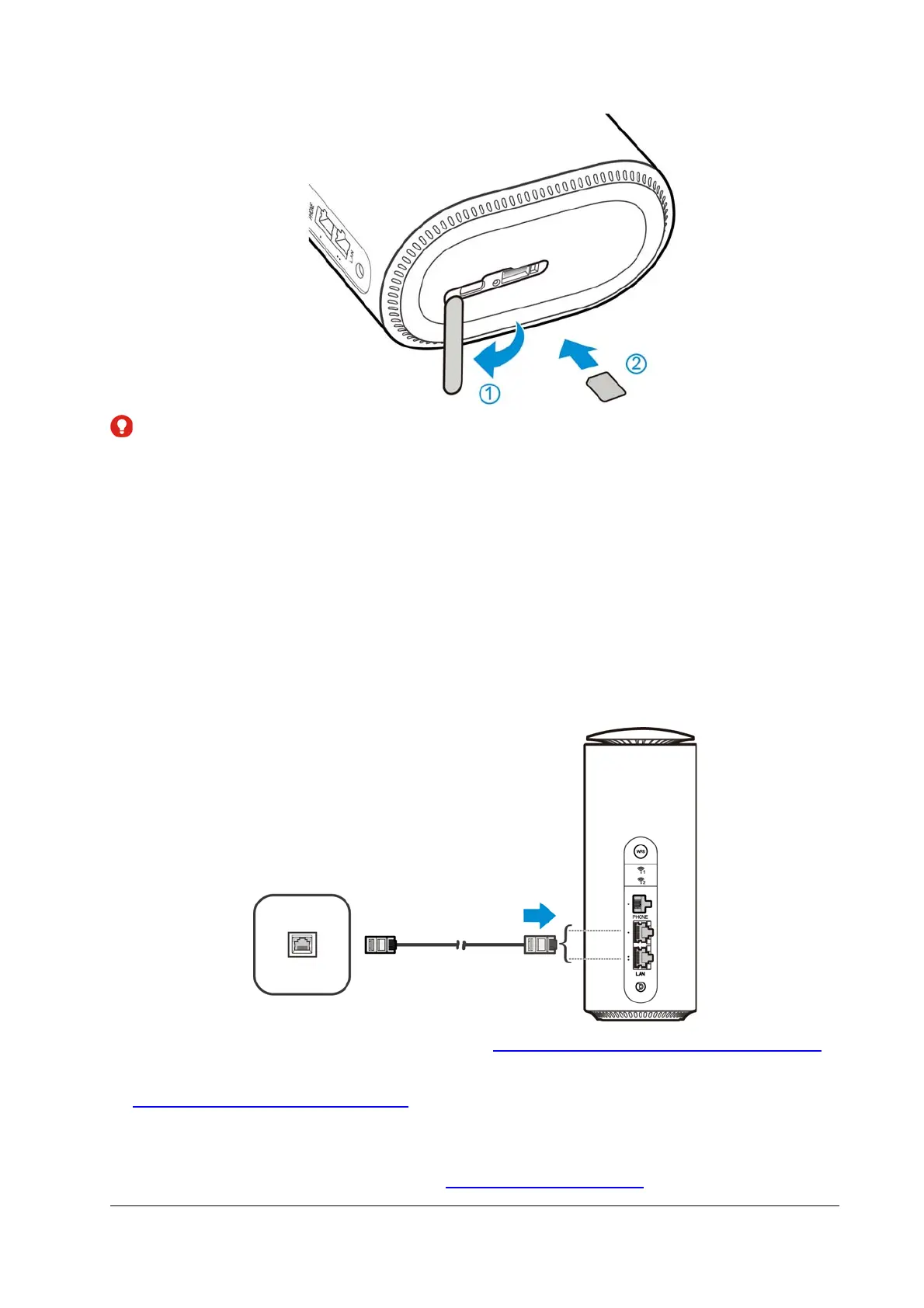12
WARNING!
To avoid damage to the Smart Hub, do not use any other kind of SIM cards,
or any non-standard nano-SIM card cut from a SIM card. You can get a
standard nano-SIM card from your service provider.
Connecting to the Public Network (WAN)
Your device supports Cable broadband mode and you can use this mode to
access the Internet.
1. Connect either of the two LAN ports and the broadband service network
port with a network cable.
2. Log in to the 5G CPE web page (see Accessing the 5G CPE Web Page).
3. Change the operation mode to Cable broadband mode or Auto (see
Configuring the Work Modes).
4. Go to the 5G CPE home page and select Set internet to choose the
connection mode and enter the detailed parameters given by your
service provider. Please refer to Cable WAN Settings for details.