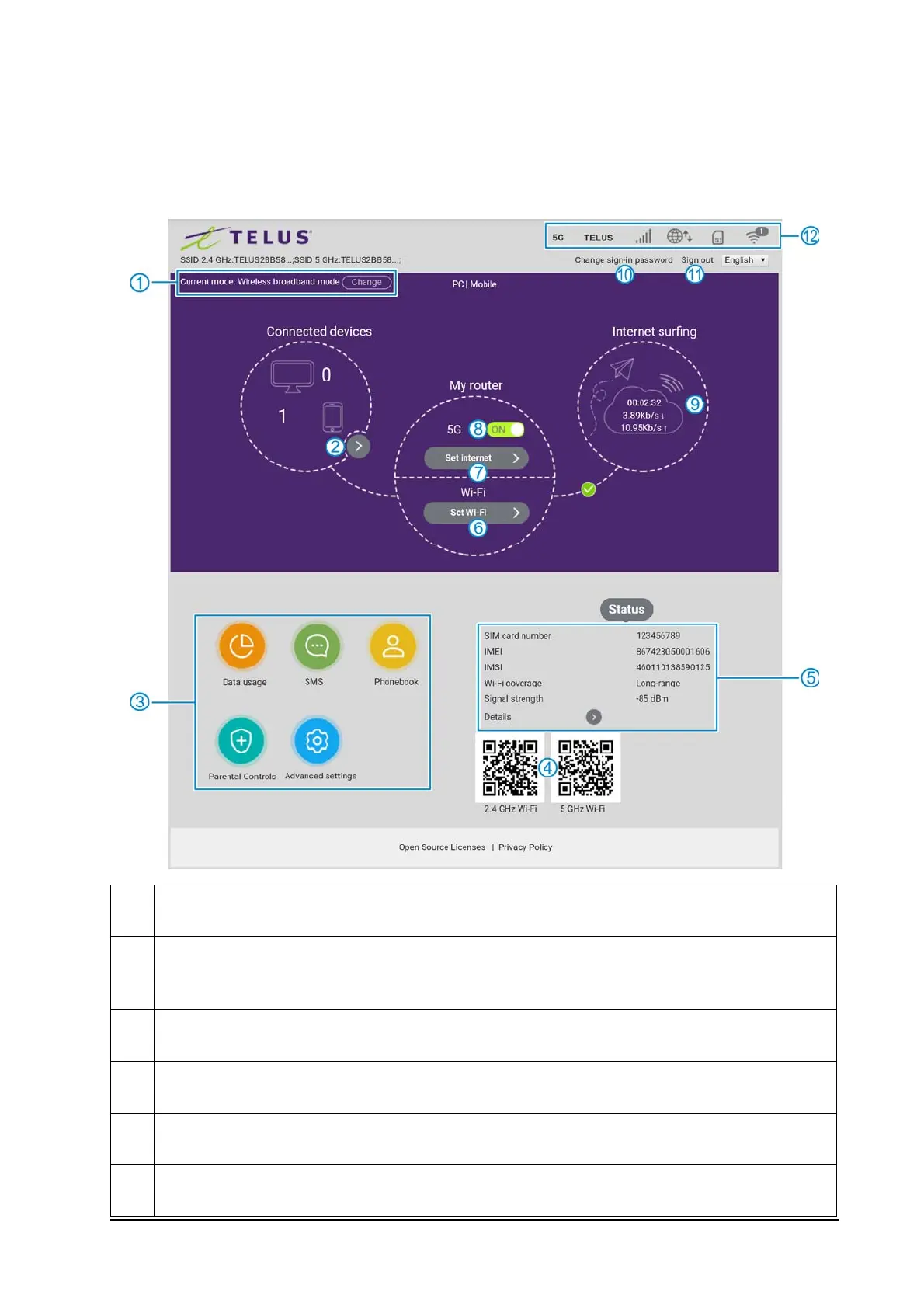15
Navigating the 5G CPE Web Page
The 5G CPE home page looks like the following.
1 View and change work mode.
2
View connected clients and manage the list of blocked devices or allowed
devices.
3 Access more features and settings.
4 Scan QR codes with your clients to connect to the Smart Hub via Wi-Fi.
5 Check device status.
6 Manage Wi-Fi settings.