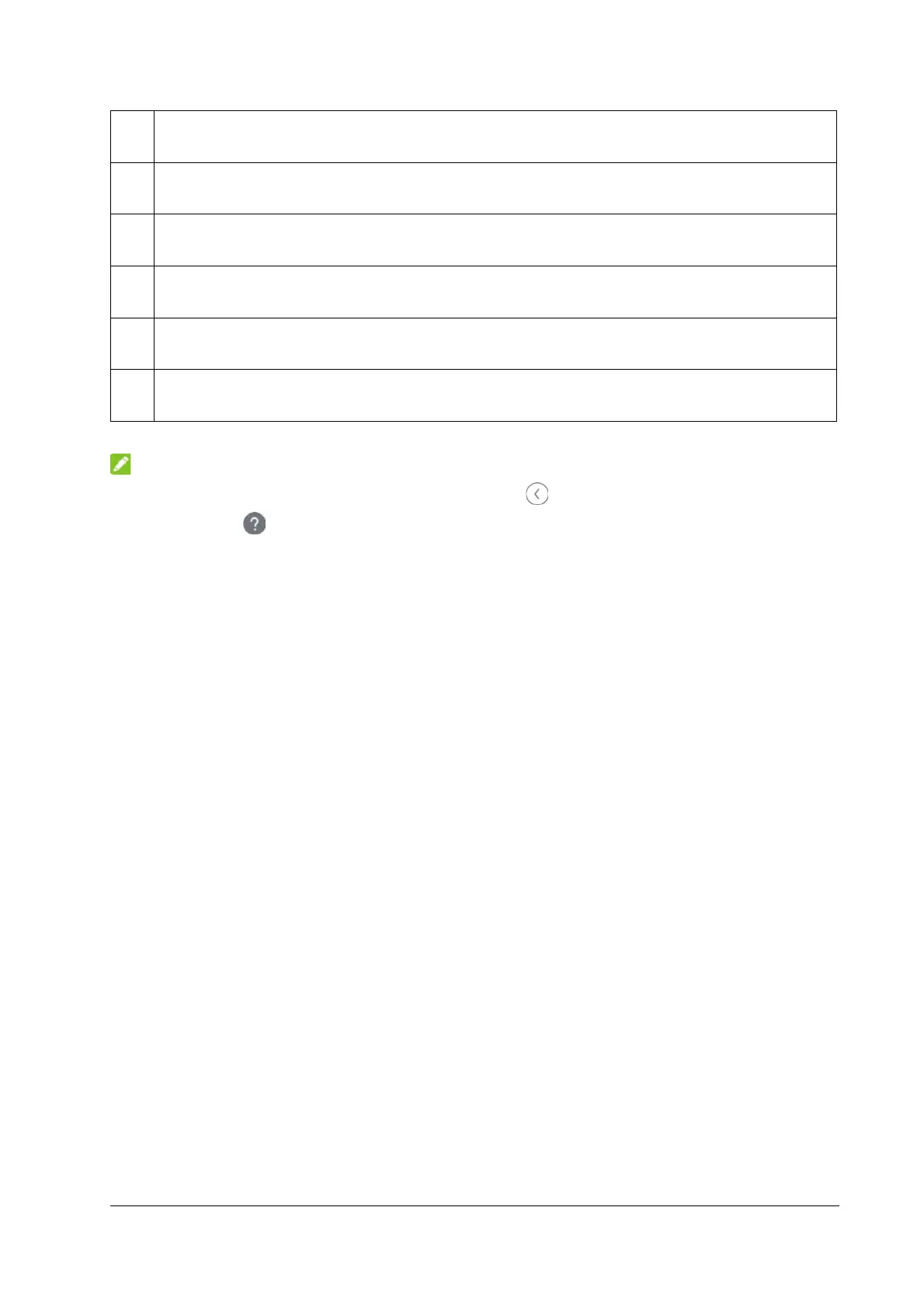16
7 Manage Internet connection settings.
8 Turn on/off cellular data connection.
9 View the Internet connection speed and time.
10 Change the login password to the 5G CPE web page.
11 Sign out of the 5G CPE web page.
12 View the status of the Smart Hub.
NOTE:
In most 5G CPE web pages, you can click to return to the previous
page or click to get more information on the current page.