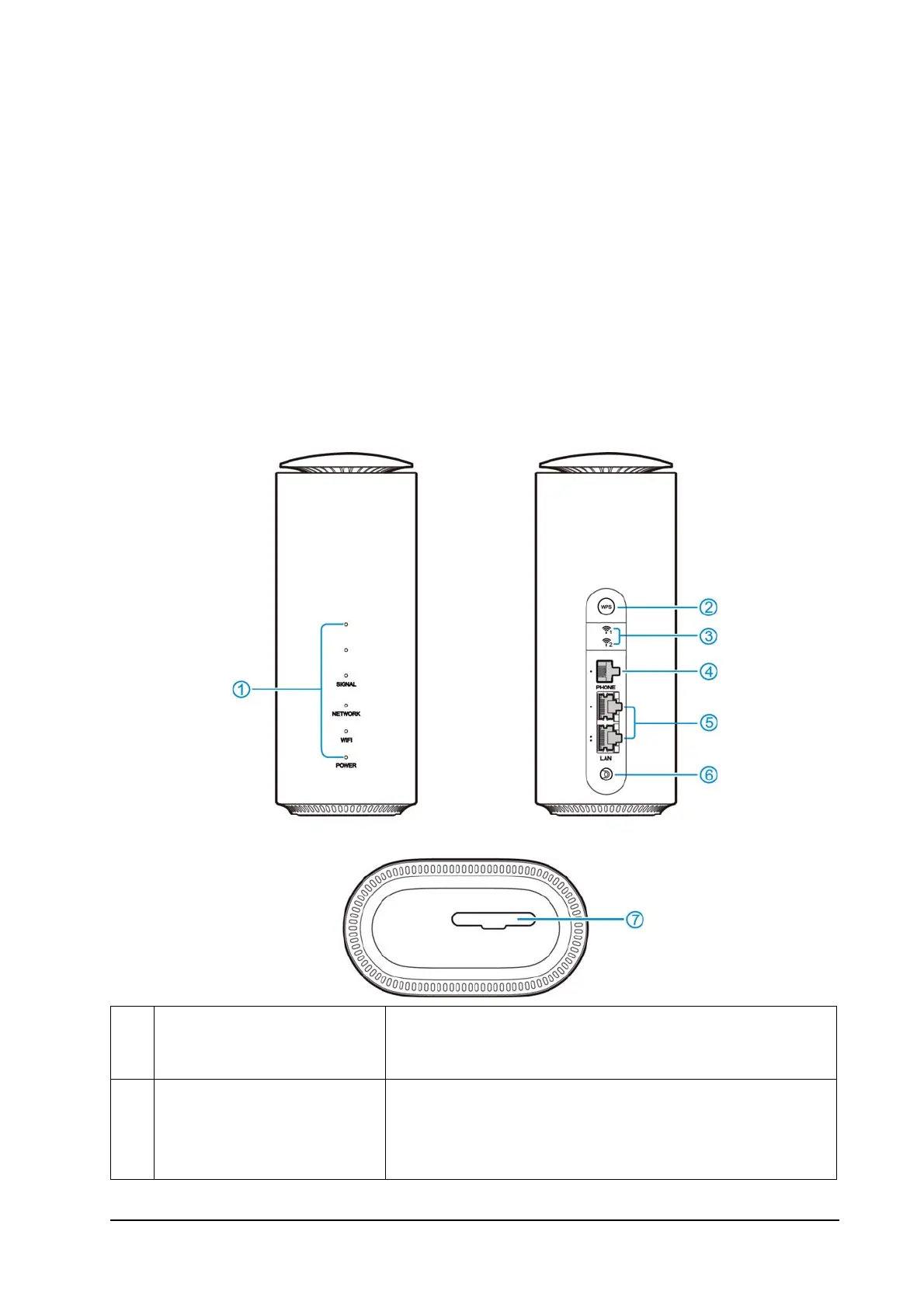1
Getting Started
Introduction
ZTE MC8010CA Smart Hub is a 5G wireless router, working on the 5G, 4G,
3G networks and compatible with WAN. You can connect your devices to it
via network cables or Wi-Fi
®
for data service.
The following figure shows the appearance of the device. It is only for your
reference. The actual device may be different.
1 Indicator lights
Show the status of the device, including signal,
network, Wi-Fi, and power.
2 WPS button
• Press to activate the WPS function.
• Press and hold for 10 seconds to power off.