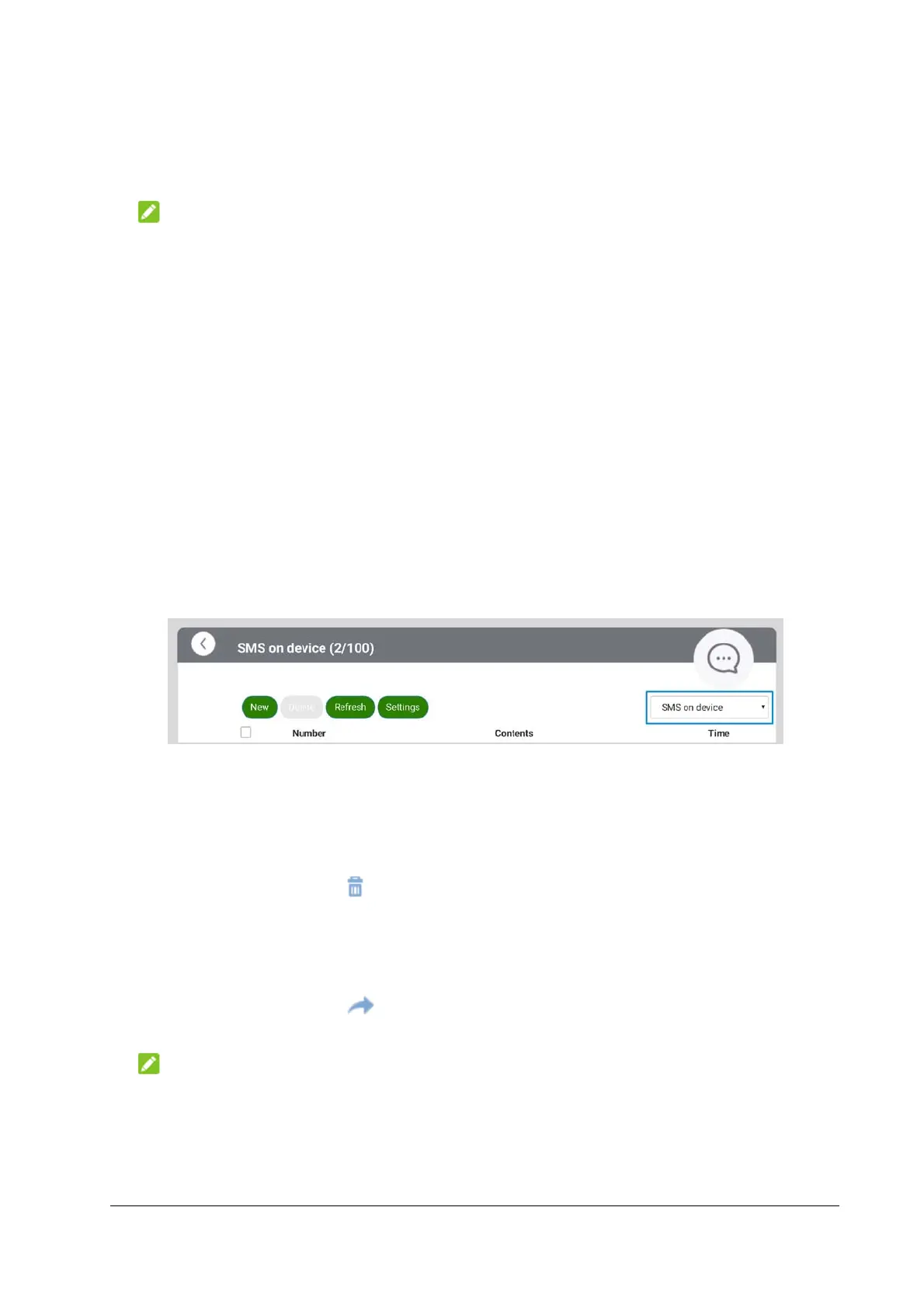18
To send a text message:
1. On the Phonebook page, click the checkboxes on the left of the contacts
you want to send the message to.
NOTE:
You can add 5 recipients at most for one message.
2. Click Send SMS above the contact list.
3. Enter the message text and click Send.
Managing Text Messages
Click SMS on the 5G CPE home page to view sent and received messages
in dialogue format, delete or forward messages, or configure message
settings.
To check your messages:
Click the menu on the top right of the message list and select SMS on
device or SMS on SIM card to view messages stored on the device or the
nano-SIM card.
Click a listing to view the dialogue you’ve had with a certain
number/contact.
To delete a message:
1. Click a listing in the message list.
2. In the dialogue, click below the message you want to delete.
3. Click Yes.
To forward a message:
1. Click a listing in the message list.
2. In the dialogue, click below the message you want to forward.
3. Click the recipient box to enter contacts or recipient numbers.
NOTE:
You can add 5 recipients at most for one message.
4. If necessary, click the message box to edit the message text.
5. Click Send.