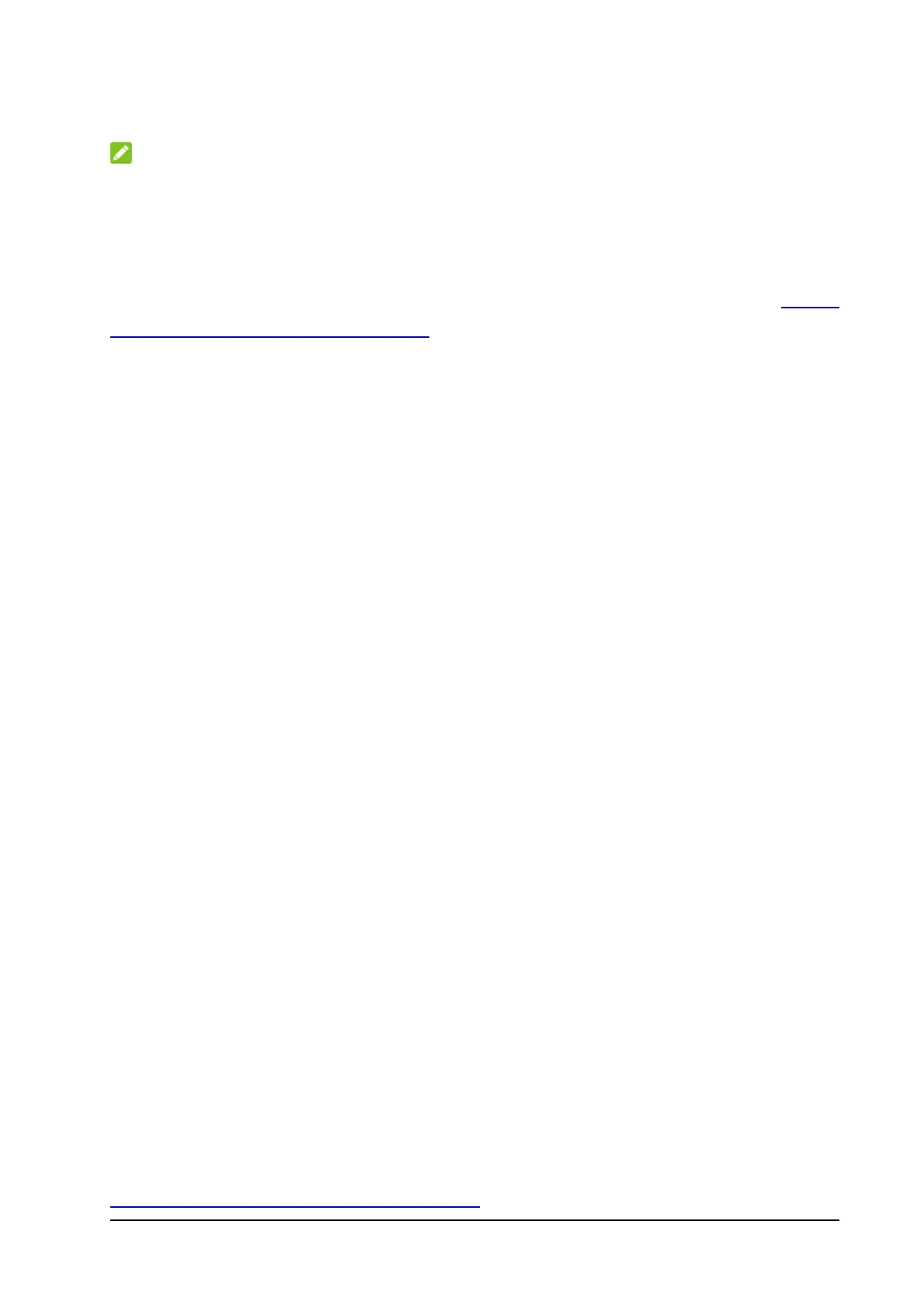27
clients connected to the guest SSID.
NOTE:
Scan the QR codes to connect to the guest Wi-Fi.
Managing WPS Settings
Select the SSID and the authentication method for Wi-Fi Protected Setup
(WPS). Click Apply to start the WPS process for the Smart Hub. See Using
the Wi-Fi Protected Setup (WPS) for details.
Managing Advanced Wi-Fi Settings
Set the following options for Wi-Fi.
• Country/Region code: Select the country in which your device is
located.
• Max connections: Set the maximum number of clients that can connect
to the Smart Hub (regardless of bands and SSIDs) simultaneously.
• Network mode: Select the WLAN protocol. The recommended mode
depends on the Wi-Fi band. When using the 2.4 GHz band, select
802.11 b/g/n. When using the 5 GHz band, select 802.11 a/n/ac.
• Channel Bandwidth: Select a bandwidth option if necessary (not
recommended without prior experience).
• Channel: Select the channel (frequency) for your Wi-Fi networks. The
recommended option is Auto, which will select the channel with the least
potential interference.
• Wi-Fi coverage: Set the coverage of the Wi-Fi network. Larger range
will consume more power.
Managing Internet Wi-Fi
You can use this function to extend your existing Wi-Fi network. See
Connecting to Existing Wi-Fi Networks for details.