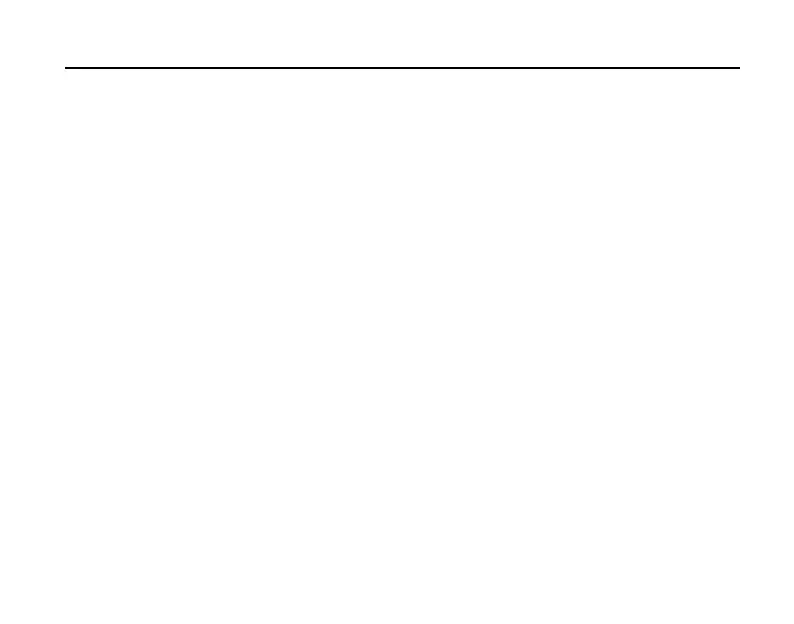Mobile CAM controlled by 3G video phone
23
4 Mobile CAM controlled by 3G video phone
Only the AD can use SMS to configure the Mobile Cam. Other white list users (including the AD)
can control the Mobile Cam by video phone. See operating features below:
4.1 Camera adjustment
White list users can adjust the angle, brightness and zoom of the camera. Rotate the camera
right/ left 45°, upward 40° , downward 5° and control 3X digital zoom.
Press “2” key to rotate the camera upward
Press “4” key to rotate the camera to the left
Press “6” key to rotate the camera to the right
Press “8” key to rotate the camera downward
Press “5” key to reverse the picture to 180 degrees
Press “1” key to zoom-out
Press “3” key to zoom-in
Press “7” key to reduce camera brightness.
Press “9” key to increase camera brightness.
Note: The key operations only function during the video call process.
4.2 Adjusting speaker volume
In the process of a video call, you can adjust the volume by pressing “#”key and “*” key. There
are 5 levels of volume: silent, low, normal, high and maximum. Press “#” key to increase
volume. Press “*” key to decrease volume.
Note:
Speaker will be set to silence by default when video call is connected.
