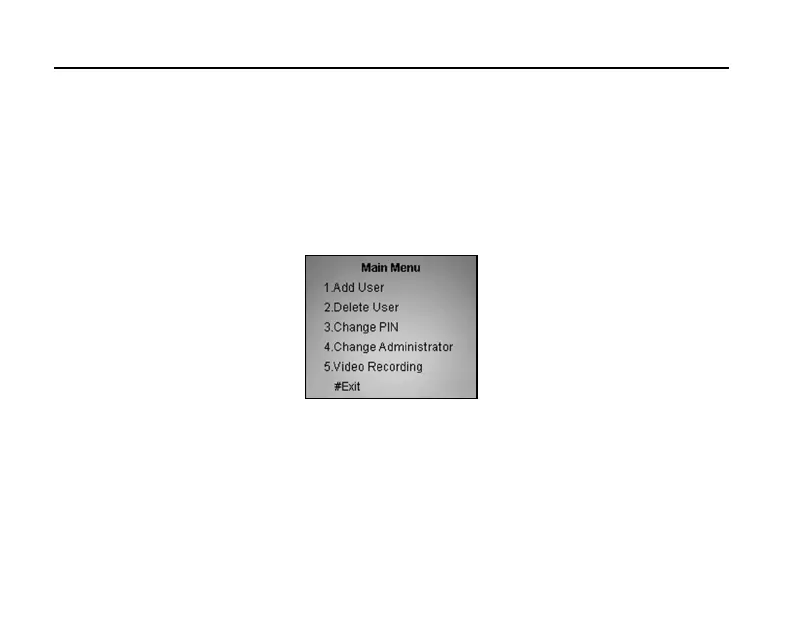Administrator main menu operation
24
5 Administrator main menu operation
The first person to dial the Mobile Cam successfully becomes the administrator (AD). The
administrator can operate the Mobile Cam by video phone menu and SMS command.
5.1 Video phone main menu operation
After a video call is connected, the administrator should press “0” key to enter the submenu.
Follow the instructions to add users, delete users, change PIN code and administrator number
and record video.
Note: Screens are for reference only. If a discrepancy exists between the actual screen and
above photo, the actual screen will be deemed to be correct.
