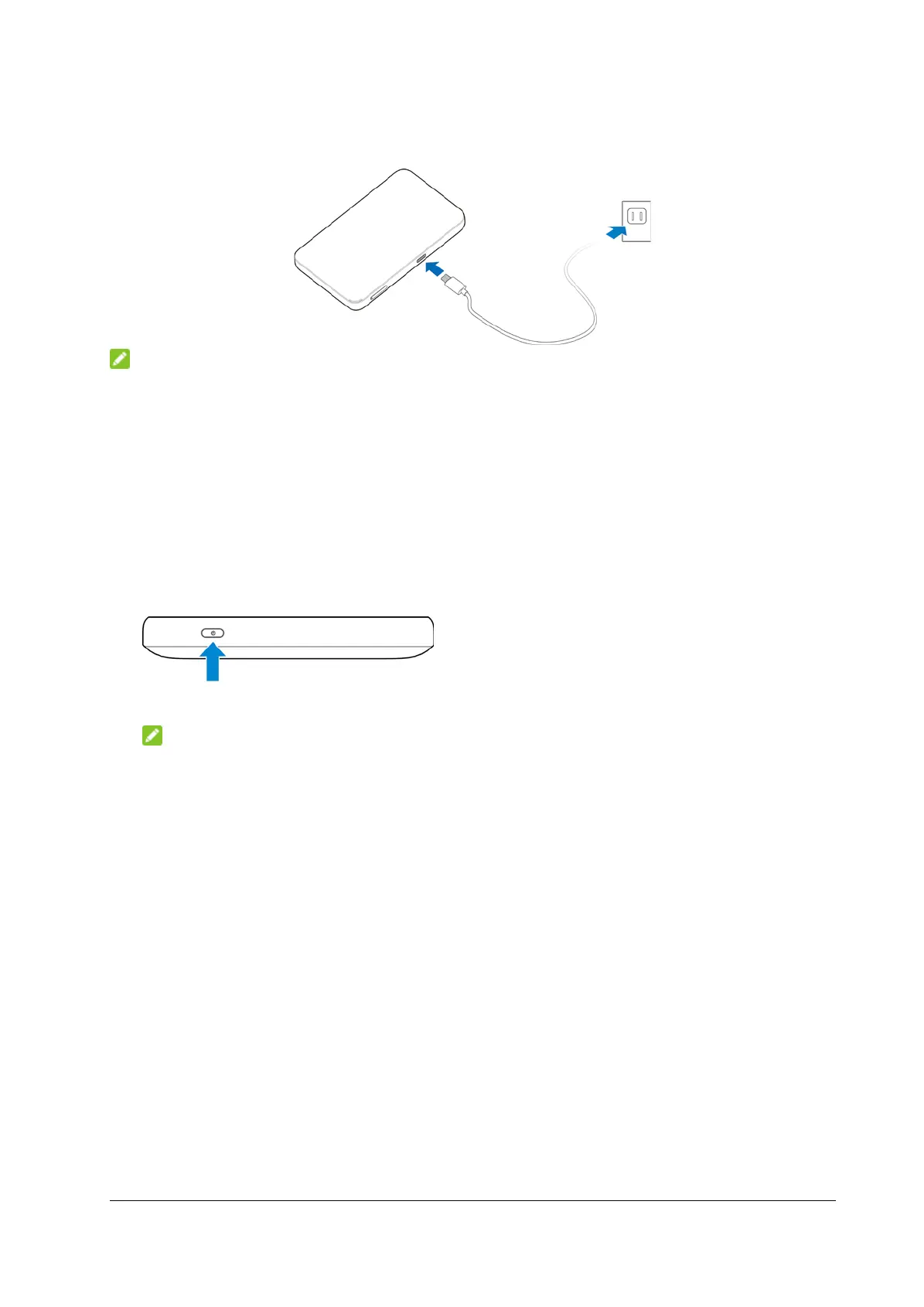•
Use the adapter and the USB Type-C cable to connect an AC power
outlet and your device.
NOTE:
The charging time varies depending on your battery level. The device will
stop charging if the temperature of the battery exceeds 113° F (45° C).
Powering On/Off Your Device
•
Press and hold the Power button for about three seconds to power on
the device.
NOTE:
If the battery is extremely low, you may be unable to power on the device.
Please charge your device first.
•
To power off, press and hold the Power button to open the shutdown
menu and touch OK.
Locking/Unlocking the Screen
To save battery, the touch screen will turn off automatically after a certain
period of time. You can also press the Power button to turn off the screen
immediately.
To turn the screen back on and unlock it, press the Power button and then
touch and hold the screen. If you have set a lock screen PIN, enter the PIN
to unlock the screen.
4
