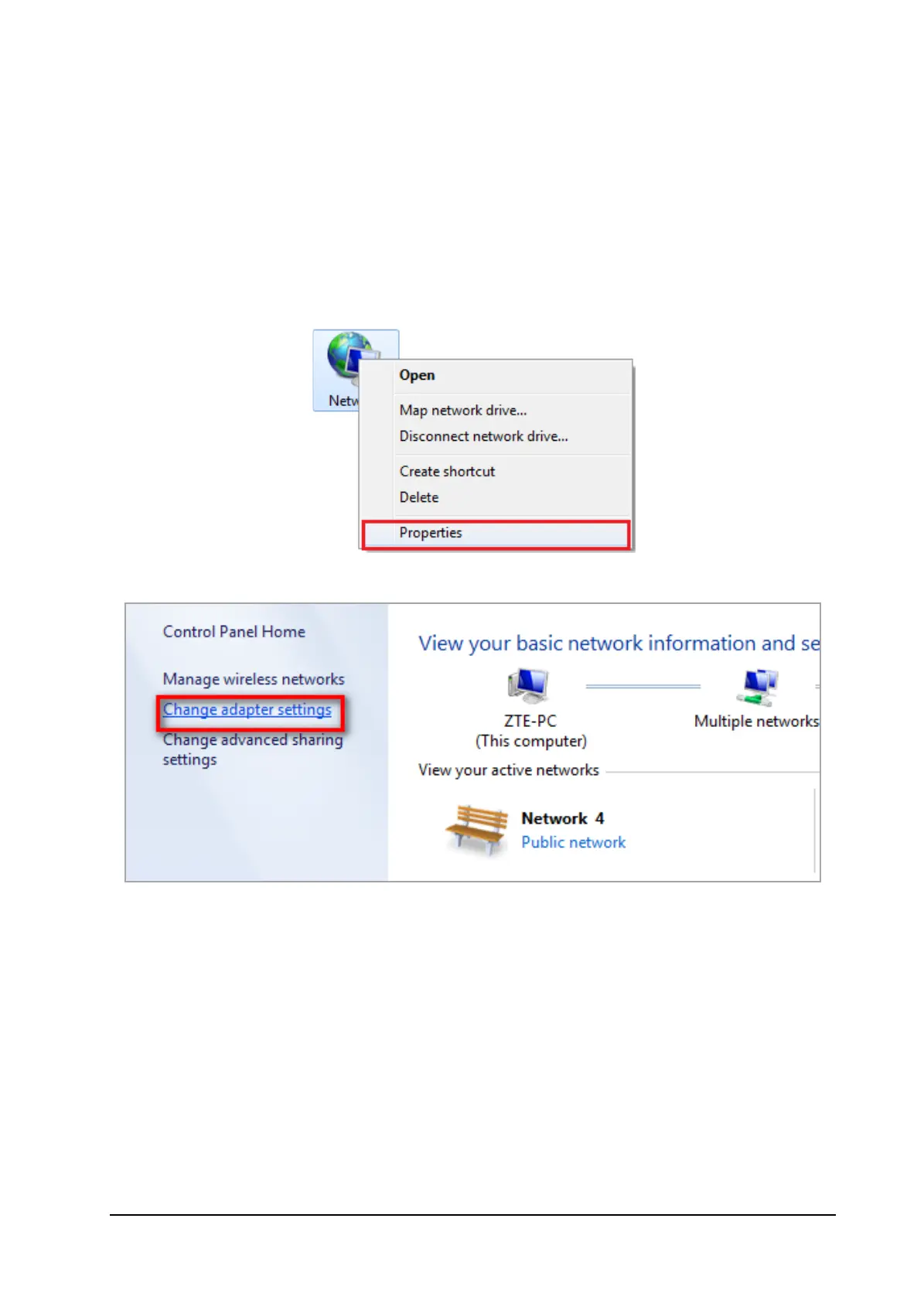Configuring Your PC (Verifying IP Address and DNS)
To use your MF993C with a computer, you need to set it to obtain an IP
address automatically. The following steps and figures reflect configuration
for the Internet Protocol for your connections with a Windows
®
7 operating
system.
1. Right-click Network and select Properties.
2. Select Change adapter settings.
3. Right-click Wireless Network Connection(if you connect to the
MF993C via Wi-Fi) or Local Area Connection (if you connect to the
MF993C via LAN), and then select Properties.
9
