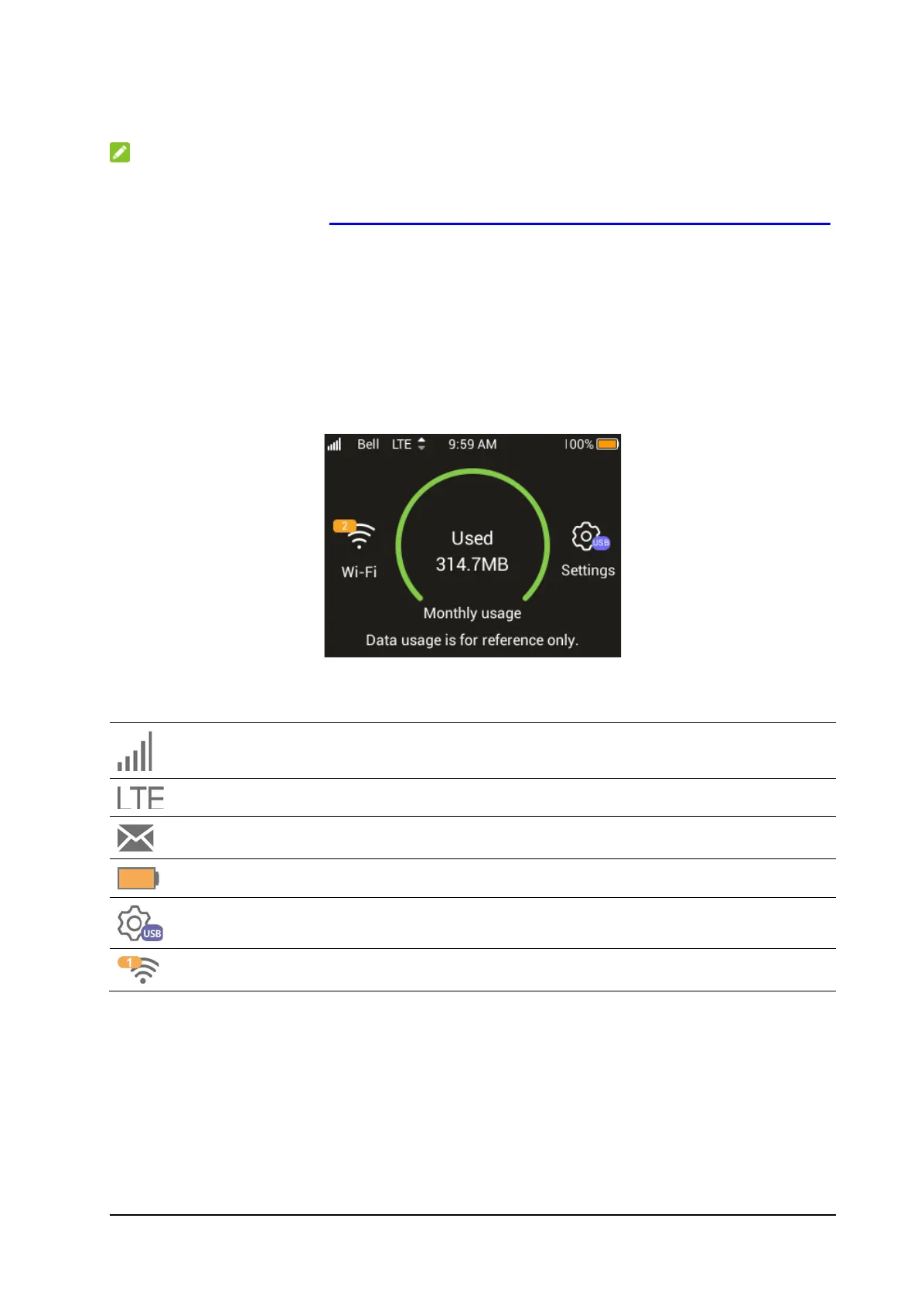NOTE:
To log in to the LTE Hotspot configuration web page, you must turn off the
touch screen first. See
Accessing the LTE Hotspot Configuration Web Page.
Touch Screen and Icons
The home screen of the touch screen displays your data usage at the center
and a group of status icons at the top. Touch Wi-Fi on the left to manage
Wi-Fi settings and Settings on the right to view messages or configure other
settings.
The following table shows the icons on the touch screen and what they
mean.
Network signal strength.
Connected to your computer via a USB Type-C cable.
The number of clients connected via Wi-Fi.
5
