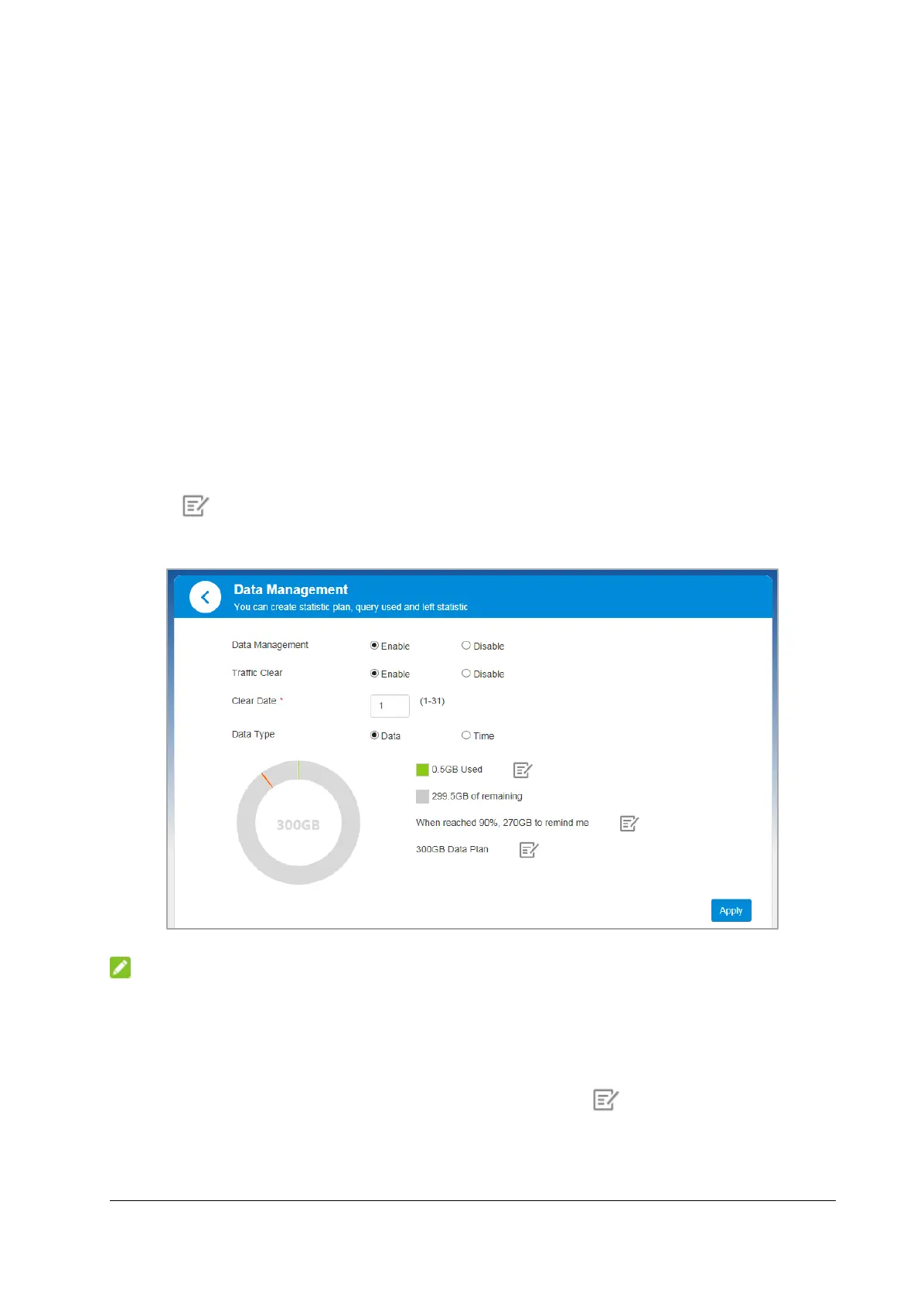Managing Data Usage
When the MF993C is connected to the Internet, you can check and manage
mobile data use and get data warnings.
1. Click Data Plan on the LTE Hotspot configuration home page. If data
management is disabled, click Not set, click Settings in the data usage
statistics area.
2. Select Enable to the right of Data Management to use the feature.
3. Set the following available options.
Traffic Clear: When enabled, the hotspot will reset the used data to
zero at the date of every month you set in Clear Date.
Data Type: Select the data plan type. You need to set the total
amount of your data plan and the warning level (in percentage). Click
to change your previous entry.
4. Click Apply.
NOTES:
• When the used data or time reaches your specified percentage, you can
get a warning message on the web page.
• If the amount of used data/time differs from the carrier’s accounting, you
can manually calibrate the number by clicking next to the amount
used.
• The data usage is measured by your hotspot, and your carrier’s data
18
