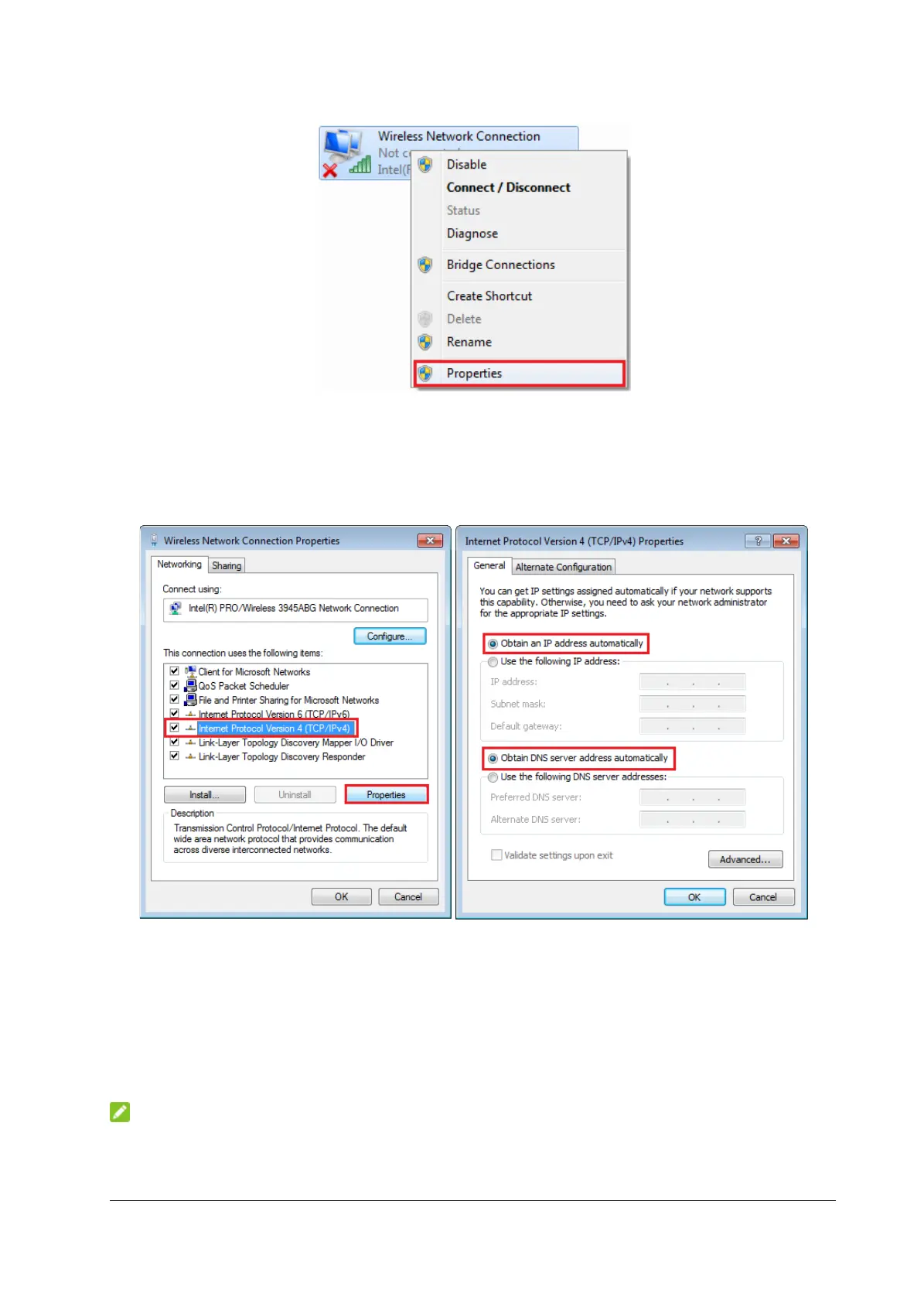4. Select Internet Protocol Version 4 (TCP/IPv4), and then click
Properties.
5. Select Obtain an IP address automatically and Obtain DNS server
address automatically, and then click OK to finish the configuration.
Accessing the LTE Hotspot Configuration Web Page
Visit the LTE Hotspot configuration web page to use some of its functions
and configure the MF993C settings, such as phonebook and messages,
passwords, Wi-Fi SSIDs.
NOTE:
To log in to the LTE Hotspot configuration web page, you must turn off the
touch screen first.
10
