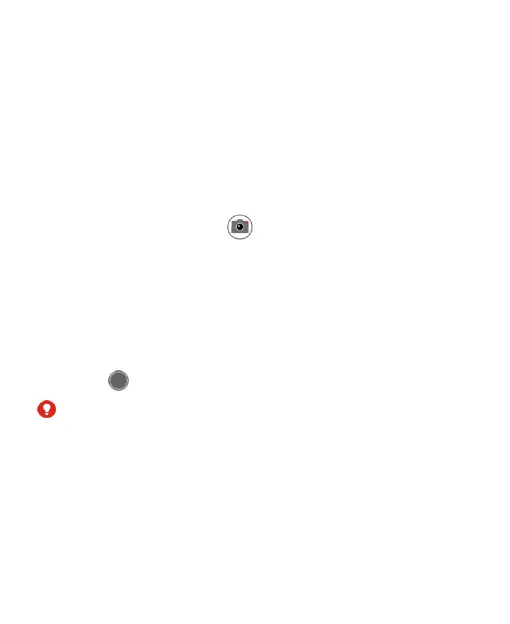108
Camera
You can take photos and record videos. Photos and videos are
stored on the microSDXC card, if you have installed one, or to
the phone’s internal storage. You can copy them to your
computer or access them in the Gallery app.
Capturing a Photo
1. Touch the Home key > .
2. Aim the camera at the subject and make any necessary
adjustment. PHOTO (automatic camera) mode is used by
default.
3. Touch the area on the screen where you want the camera to
focus, or let the camera autofocus on the center of the
image.
4. Touch to take a photo.
WARNING!
Keep a safe distance when using the flash. Do not point the
flash toward the eyes of people or animals.
