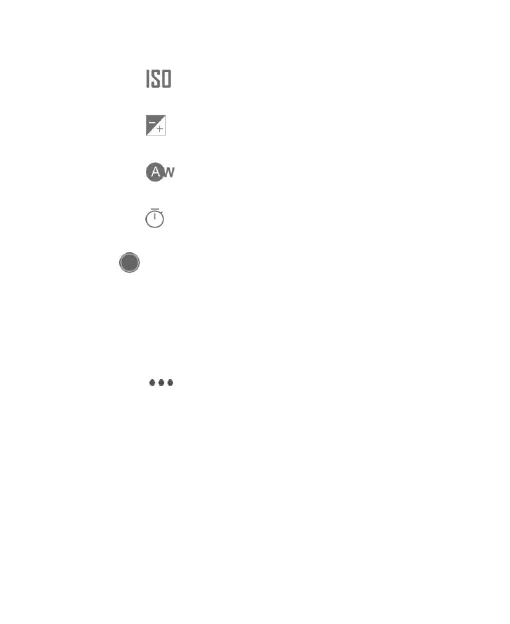111
exposure.
Touch and drag the slider on the arc orbit to adjust
the light sensitivity.
Touch and drag the slider on the arc orbit to adjust
the exposure level.
Touch and drag the slider on the arc orbit to adjust
the white balance.
Touch and drag the slider on the arc orbit to adjust
the interval for time-lapse pictures.
3. Touch to take the photo.
Using Other Camera Modes
Besides capturing photos and videos in the traditional way, your
Camera app offers other powerful and interesting camera
modes. Touch in the viewfinder screen to find them.
• PANORAMA: Capture panorama pictures.
• TIMELAPSE: Set the time interval between each frame
when you record time-lapse videos with the back camera.
• COLLAGE: Capture two pictures separately and combine
them into one picture, either of them taking up a half of the
combined picture.
