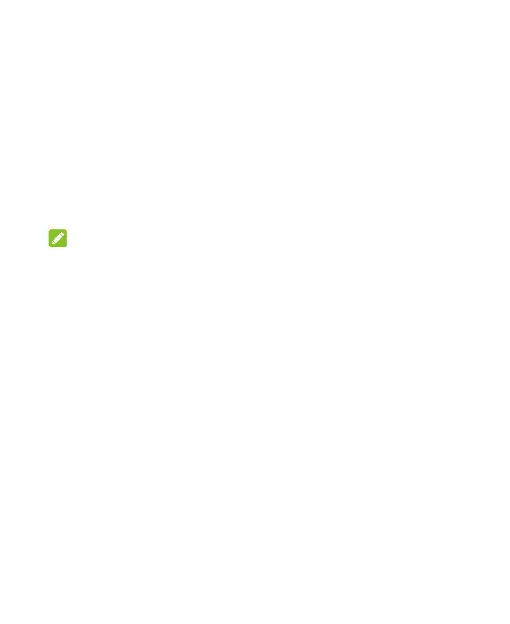151
Upgrading the Phone Software
There are several ways to upgrade your phone software.
1. Use the online upgrade tool for mobile terminal products.
2. Use the one-press upgrade package offered by your mobile
service provider.
3. Use your PC to download an upgrade package to your
microSDXC card and install it to your phone from the card.
NOTE:
Visit the ZTE official handset service support website
Z-Community (https://community.zteusa.com) to learn more
about the above upgrade methods, as well as which phones
and methods are supported.
