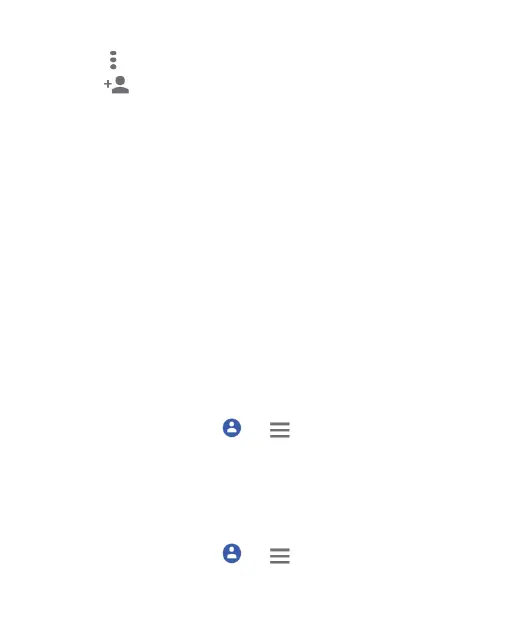86
2. Touch > New contact to add a new emergency contact, or
touch to select a contact as an emergency contact.
To access ICE contacts when the phone is locked:
1. Press the Power key to turn the screen on.
2. Swipe up on the screen and touch EMERGENCY.
Importing, Exporting, and Sharing
Contacts
You can import/export contacts. This is especially useful when
you need to transfer contacts between different devices. You can
also quickly share your contacts using Bluetooth, Email, Gmail,
Google Drive, or Messages.
Import Contacts
1. Touch the Home key > > > Settings.
2. Touch Import > .vcf file.
3. Choose the vCard file(s) you would like to import.
Export Contacts
1. Touch the Home key > > > Settings.
