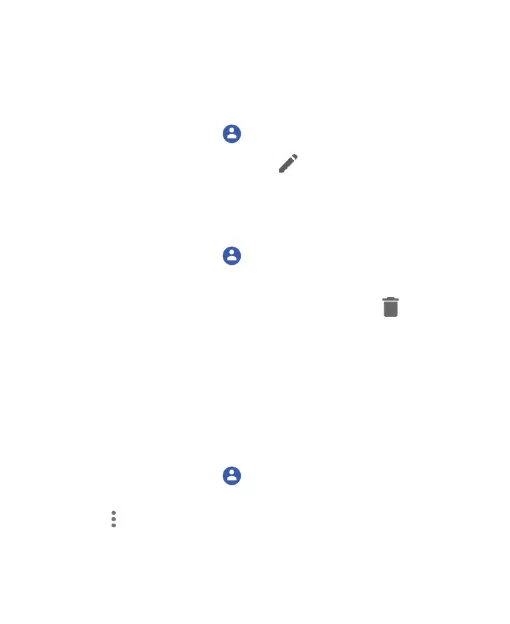90
Editing Contacts
Edit Contact Details
1. Touch the Home key > .
2. Touch a contact and then touch .
3. Edit the contact and touch SAVE.
Delete Contacts ok
1. Touch the Home key > .
2. Touch and hold the contact you want to delete.
3. Check more contacts if needed, and then touch .
4. Touch OK to confirm.
Link Contacts
As your phone synchronizes with multiple online accounts, you
may see duplicate entries for the same contact. You can merge
all the separate information of a contact into one entry in the
Contacts list.
1. Touch the Home key > .
2. Touch a contact.
3. Touch > Link.
4. Touch the contact whose information you want to link with the
first entry.
