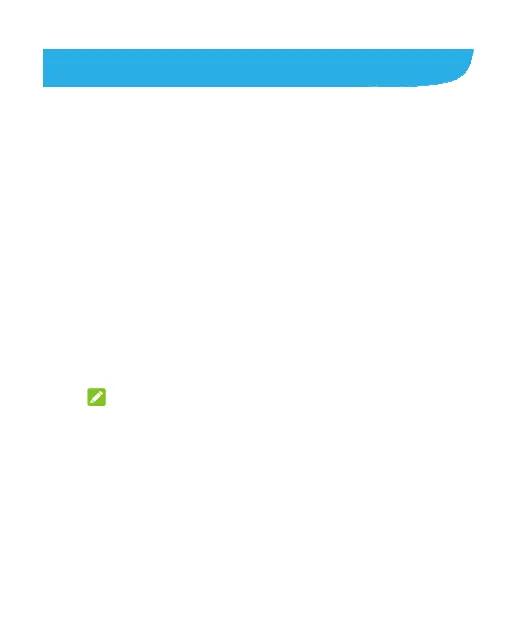105
Troubleshooting
If you encounter problems while using the phone, or if it performs
abnormally, you can refer to the solutions below. If your particular
problem cannot be resolved using the information, contact the dealer
where you purchased the phone.
Problem: Phone freezes/operation is unstable.
Solution: Turn the phone on again. If you are unable to turn
the phone off, remove and replace the battery, and then turn
the phone on again. Data that was being edited is erased after
your phone is powered on again.
Problem: Operation is unstable after a new application was installed.
Solution: The newly installed application may be the cause.
Uninstall the application in safe mode. To turn the phone on in
safe mode, press and hold the Power key > touch and hold
Power off, read the disclaimer for safe mode, and then touch
OK.
NOTE:
Before turning the phone on in safe mode, it is recommended
that you back up important data. After restarting in safe mode,
your phone can be powered on as usual.
Problem: Cannot use phone, mail, or Internet.
Solution 1: Check whether you are where signal is weak or
out of service area.
Solution 2: Power the phone on again.
