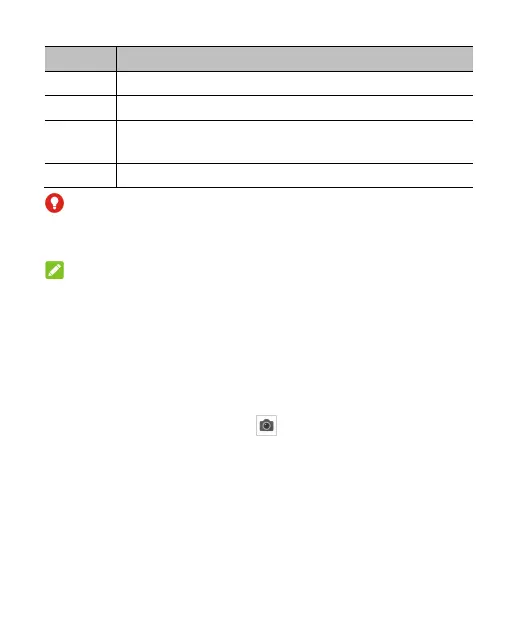79
Number Function
3 View pictures and videos you have taken.
4 Capture a picture.
5
Switch among the default PHOTO mode, VIDEO mode,
or other modes.
6 Switch between the front and back cameras.
WARNING!
Keep a safe distance when using the flash. Do not point the flash
towards the eyes of people or animals.
NOTE:
You can pinch or spread your fingers on the screen to zoom in or out
before taking a picture.
Using Manual Camera Mode
You can use the MANUAL camera mode to adjust more camera
options for your photo, such as ISO, white balance, exposure, etc.
1. From the home screen touch > MORE > MANUAL.
2. Aim the camera at the subject. You can make the following
adjustments.
Drag the yellow circle to any area on the screen where you
want the camera to meter exposure so as to adjust the photo
brightness. Touch and hold the circle to lock exposure.
