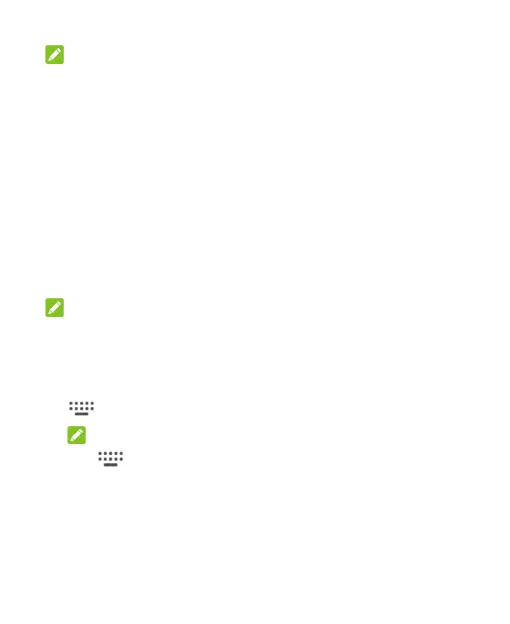31
NOTE:
You can also touch and hold a function from the displayed menu,
and drag it to a home screen panel to create a shortcut of the
function.
Entering Text
Enable or Disable Input Methods
1. Swipe up on the home screen and touch Settings > System >
Languages & input > Virtual keyboard > Manage keyboards.
2. Touch an input method in the list to enable/disable it as an
option for entering text.
NOTE:
Some default input methods may not be disabled.
Change Input Methods
1. When you use the on-screen keyboard to enter text, touch the
icon at the bottom right corner of the screen.
NOTE:
The icon appears only when more than one input method
is installed and enabled for use.
2. Select the input method you need.
