
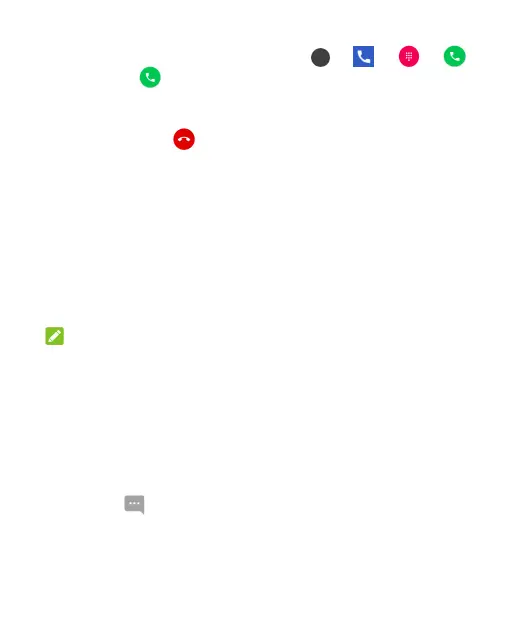 Loading...
Loading...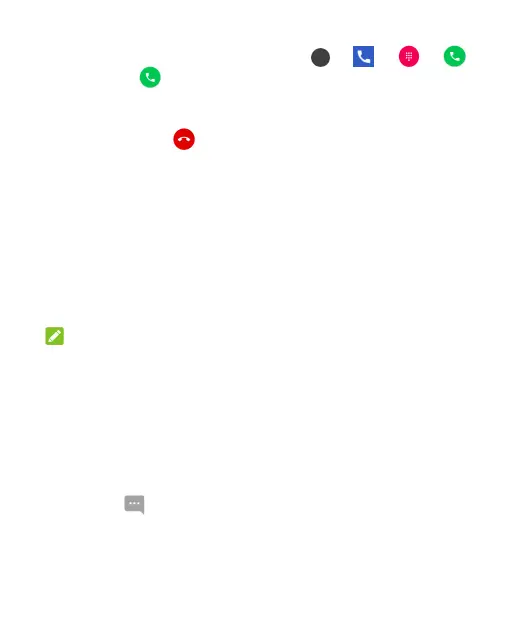
Do you have a question about the Zte Z3351S and is the answer not in the manual?
| Network Technology | GSM / HSPA |
|---|---|
| 2G bands | GSM 850 / 900 / 1800 / 1900 |
| 3G bands | HSDPA 850 / 1900 |
| Speed | HSPA |
| GPRS | Yes |
| EDGE | Yes |
| Display Type | TFT |
| Alert types | Vibration; MP3, WAV ringtones |
| Loudspeaker | Yes |
| 3.5mm jack | Yes |
| Radio | FM radio |
| USB | microUSB 2.0 |
| Java | No |
| Model | Z3351S |
| SIM | Mini-SIM |
| GPU | No |
| Card slot | microSD |
| Front Camera | No |
| Video | Yes |
| Bluetooth | A2DP |
| GPS | No |
| Messaging | SMS, MMS |