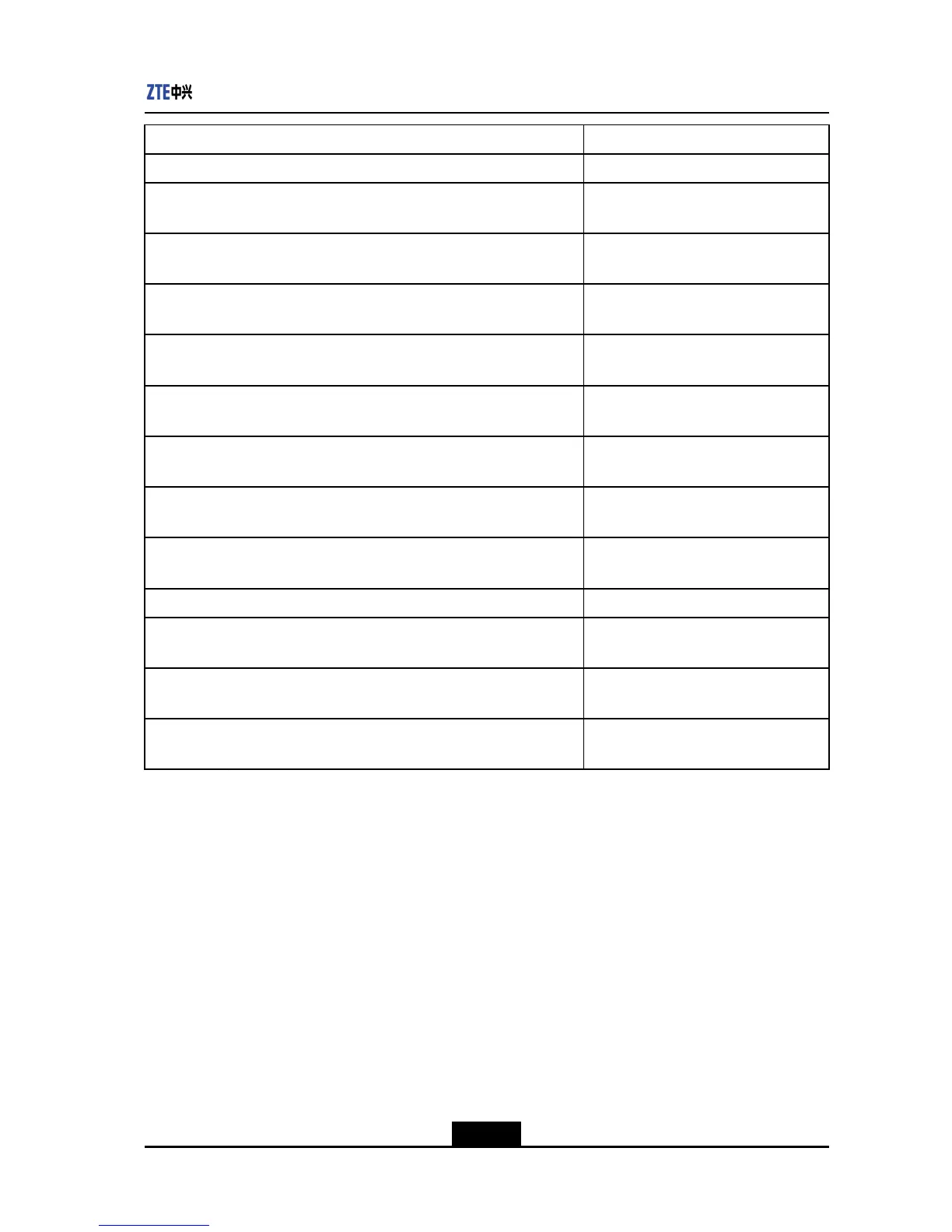Chapter4ServiceConguration
CommandFunction
zte(cfg)#setloopdetectblockdelay<1-1080>Setsintervalforblockingportwithloop.
zte(cfg)#setloopdetectport<portlist>{enable|disable}
Enablesordisablesloopdetectionon
aport.
zte(cfg)#setloopdetectport<portlist>vlan<vlanlist>{enable|disable}
Enablesordisablesloopdetectionona
portinaspecicVLAN.
zte(cfg)#setloopdetectport<portlist>protect{enable|disable}
Enablesordisablesportprotection
whenaloopoccursonaport.
zte(cfg)#setloopdetectextendport<portlist>{enable|disable}
Enablesordisablescross-deviceloop
detectiononaport.
zte(cfg)#setloopdetecttrunk<trunklist>{enable|disable}
Enablesordisablesloopdetectionona
trunkport.
zte(cfg)#setloopdetecttrunk<trunklist>vlan<vlanlist>{enable|disable}
Enablesordisablesloopdetectionona
trunkportinaspecicVLAN.
zte(cfg)#setloopdetecttrunk<trunklist>protect{enable|disable}
Enablesordisablestrunkportprotection
whenaloopoccursonatrunkport.
zte(cfg)#setloopdetectextendtrunk<trunklist>{enable|disable}
Enablesordisablescross-deviceloop
detectiononatrunkport.
showloopdetect(allcongurationmodes)Displaysloopdetectioninformation.
showloopdetectport[<portlist>](allcongurationmodes)
Displaysportinformationofloop
detection.
showloopdetecttrunk[<trunklist>](allcongurationmodes)
Displaystrunkinformationofloop
detection.
zte(cfg)#clearloopdetect
Clearsloopdetectionconguration
information.
SinglePortLoopDetectionCongurationInstance
lCongurationDescription
AsshowninFigure4-51,congurethesingleportloopdetectionfunctionsothatPort
1onSwitch1candetectthelooponSwitch2andblockPort1.
4-129
SJ-20120409144109-002|2012-07-02(R1.0)ZTEProprietaryandCondential
