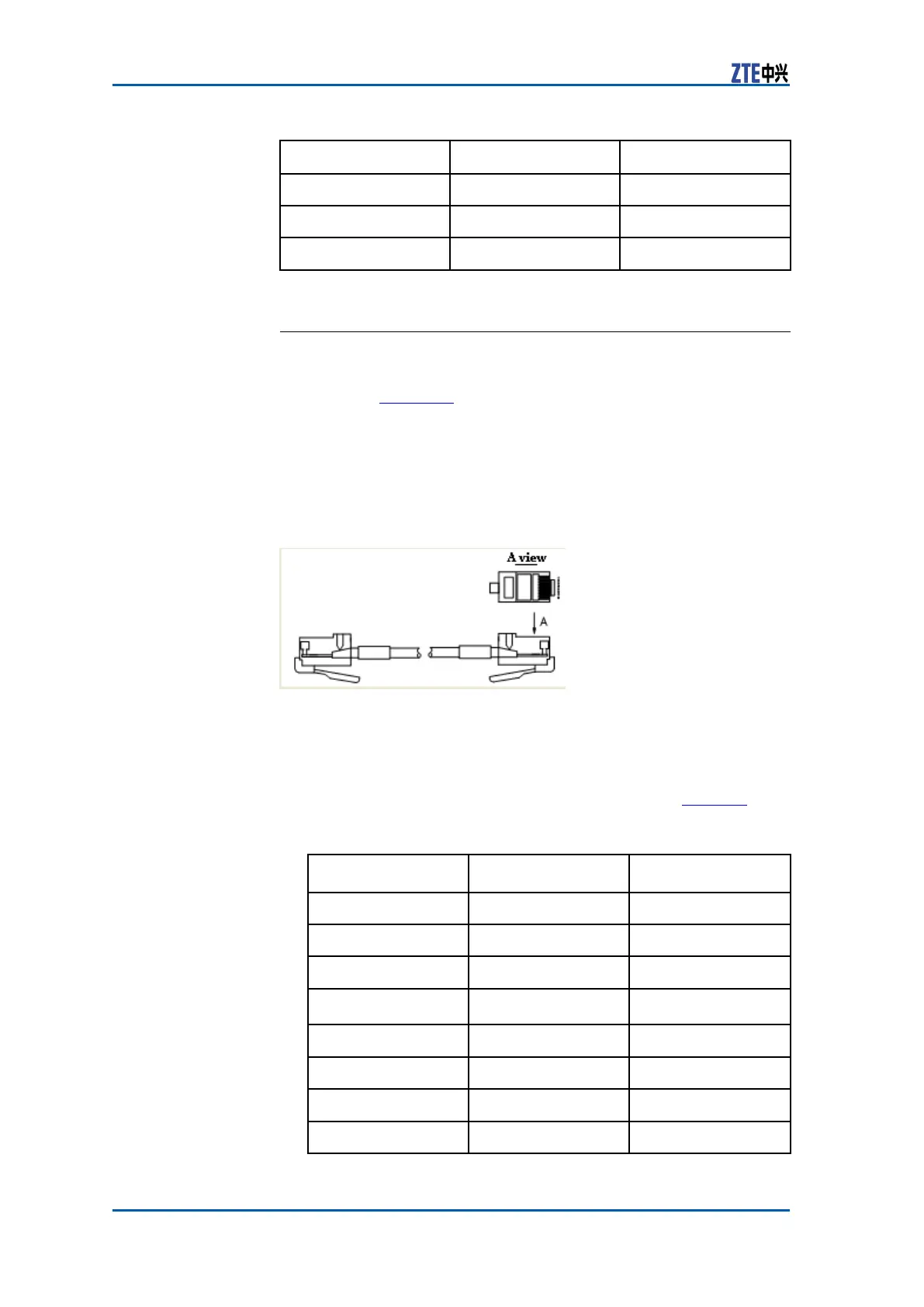ZXR103900A/3200ASeriesHardwareInstallationManual
EndA
CableChroma-
togram
EndB
6Green2
7
White
8
8
Brown1
NetworkCableInstallation
RJ45plugsarecrimpedonbothendsofthecablewiththestructure
asshowninFigure42.
�Cablename:8P8Cstraightcablesolderplug
�Specication:E5088-001023
�Technicalparameters:ratedcurrent:1.5A,ratedvoltage:
125V ,crimpedwithAWG24-28#wiregaugeroundcable.
FIGURE42NETWORKCABLESTRUCTUREDIAGRAM
Cablescanbeclassiedintothefollowingtwotypesaccordingto
differentcablecrimpingorderintheplug:
�Straight-throughnetworkcableRJ45:thecableconnectionre-
lationshipisintheone-to-onecorrespondenceatbothends.
ThespecicconnectionrelationshipisshowninT able11.
TABLE11STRAIGHT-THROUGHNETWORKCABLERJ45CABLESEQUENCE
EndA
CableChroma-
togram
EndB
1
White-orange
1
2Orange2
3
White-green
3
6
Green6
4
Blue
4
5
White-blue
5
7
White-brown
7
8
Brown
8
32CondentialandProprietaryInformationofZTECORPORATION
