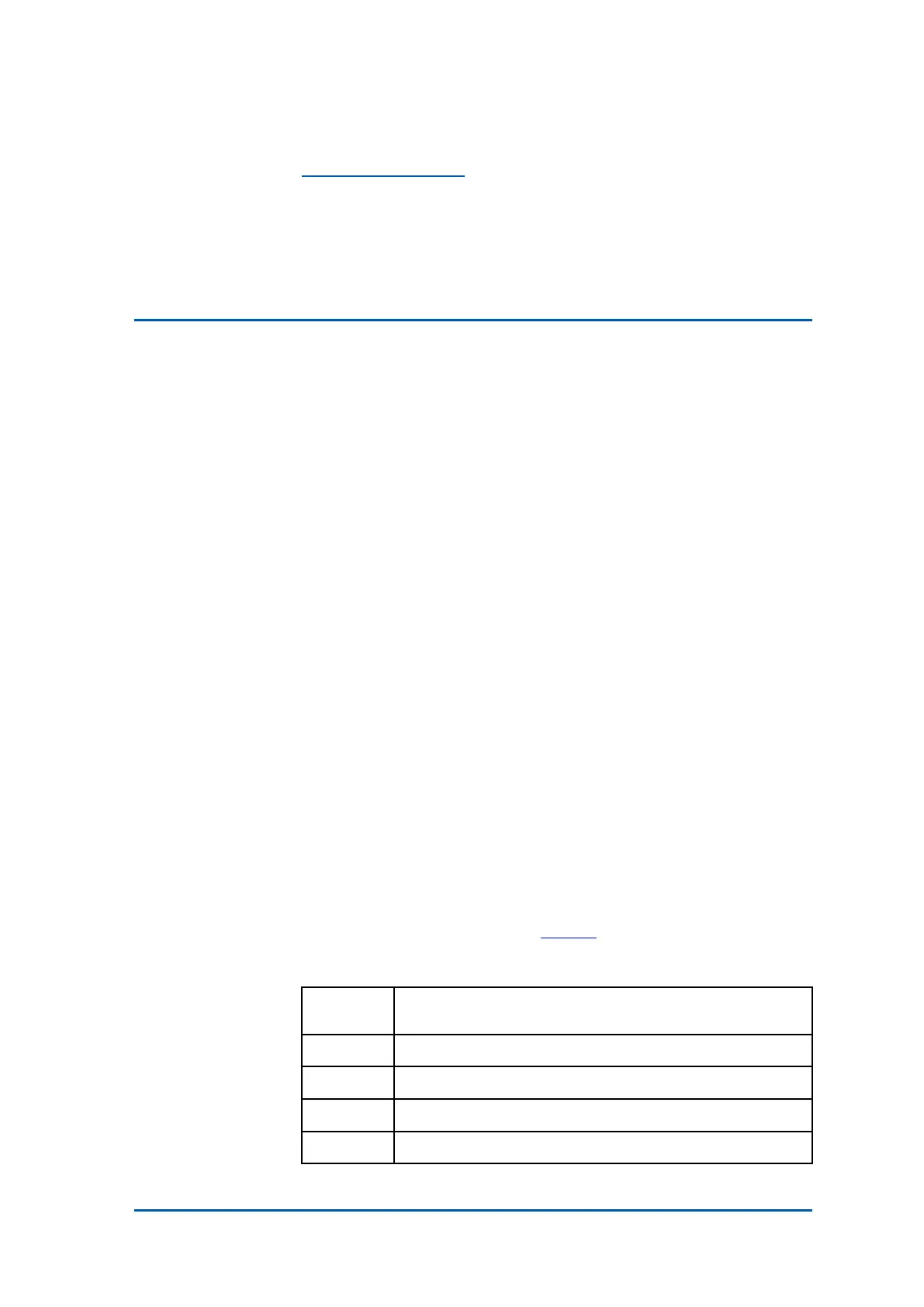Chapter1
SafetyIntroduction
TableofContents
SafetyIntroduction.............................................................1
SafetyDescriptions.............................................................1
SafetyIntroduction
Inordertooperatetheequipmentinaproperway,followthese
instructions:
�Onlyqualiedprofessionalsareallowedtoperforminstallation,
operationandmaintenanceduetothehightemperatureand
highvoltageoftheequipment.
�Observethelocalsafetycodesandrelevantoperationpro-
ceduresduringequipmentinstallation,operationandmainte-
nancetopreventpersonalinjuryorequipmentdamage.Safety
precautionsintroducedinthismanualaresupplementarytothe
localsafetycodes.
�ZTEbearsnoresponsibilityincaseofuniversalsafetyoper-
ationrequirementsviolationandsafetystandardsviolationin
designing,manufacturingandequipmentusage.
SafetyDescriptions
ContentsdeservingspecialattentionduringZXR103900A/3200A
congurationareexplainedinTable2.
TABLE2SAFETYDESCRIPTION
Conven-
tion
Meaning
Note
Itprovidesadditionalinformation.
Important
Itprovidesgreatsignicanceorconsequence.
Result
Itprovidesconsequenceofactions.
ExampleItprovidesinstanceillustration.
CondentialandProprietaryInformationofZTECORPORATION1
