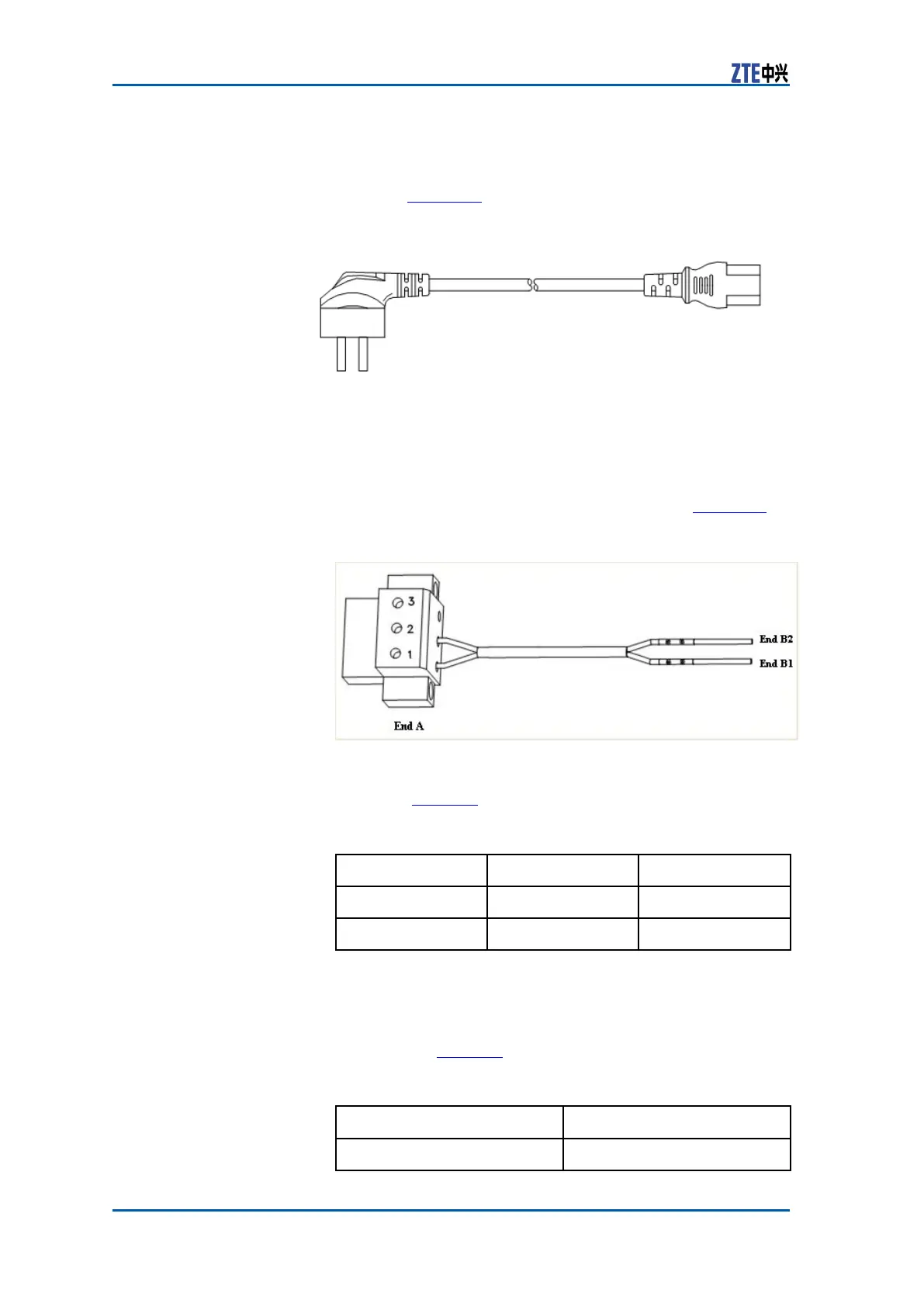ZXR103900A/3200ASeriesHardwareInstallationManual
1.ACpowercableinstallation
TheACpowercableadoptsthestandardprinterpowercable,
asshowninFigure47.
FIGURE47ACPOWERCABLE
OneendoftheACpowercableisconnectedtotheACpower
socketofZXR10RPS180ACpowermoduleandtheotherend
isconnectedtothe220VACpowersocket.
2.DCpowercableinstallation
i.DC-48VpowercableC-PWR-084isshowninFigure48.
FIGURE48DCCABLEC-PWR-084
ThecorrespondencebetweentwoendsofDCcablesare
showninT able16.
TABLE16DCCABLESTWOENDSCORRESPONDENCE
EndAEndBPowerSignal
1B1
-48VGND
2B2-48V
TheendAisconnectedto-48Vinputsocket.Connecttwo
terminalsonendBaccordingtolabelspastedoneachcon-
ductor .TheB1isconnectedto-48VGNDofDCpowersup-
ply,andB2isconnectedto-48V .Theconductorlabelsare
describedinTable17.
TABLE17LABEL
EndB1EndB2
-48VGND-48V
40CondentialandProprietaryInformationofZTECORPORATION