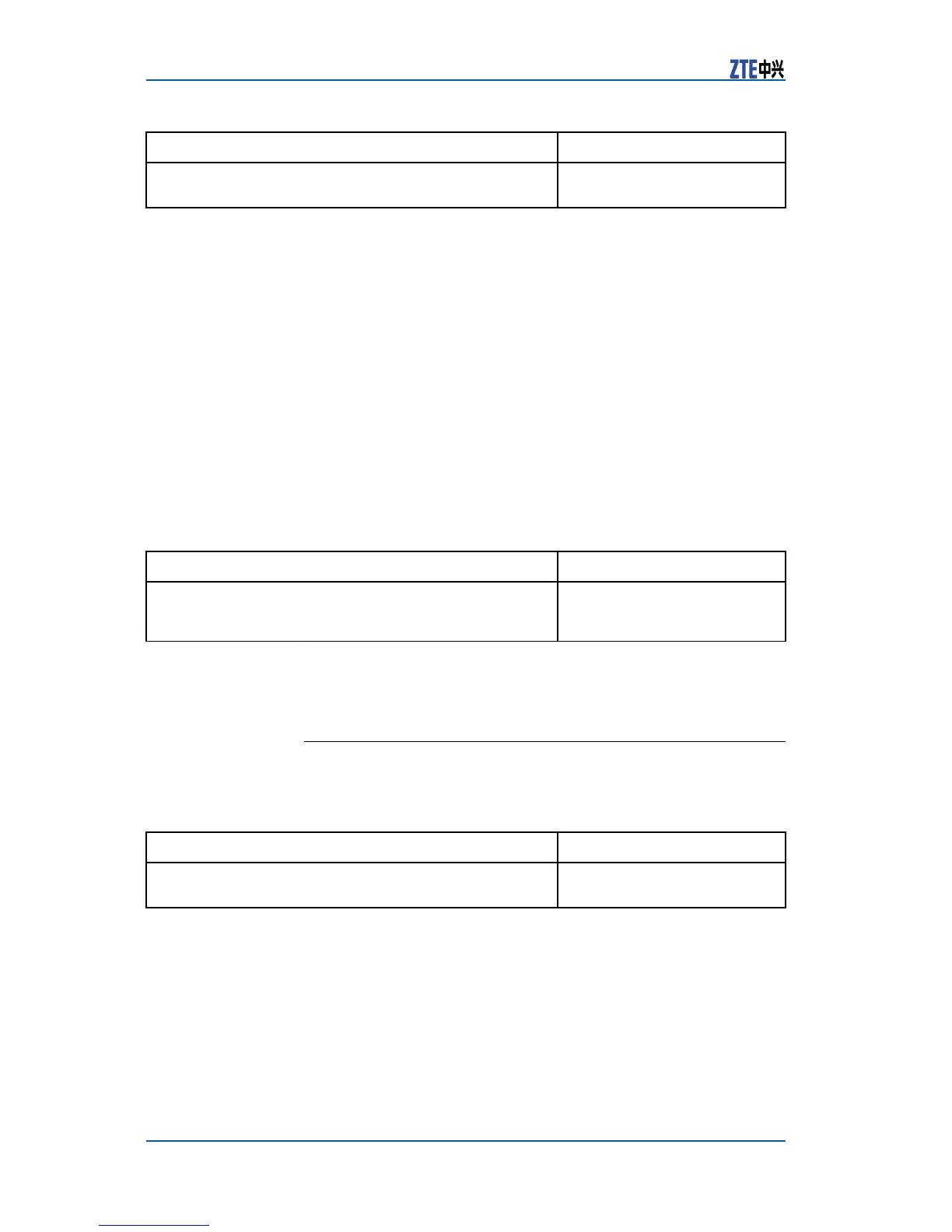ZXR108900SeriesUserManual(BasicCongurationVolume)
CommandFunction
ZXR10(config)#shaping-profile<profile-name>[level
<2-4>]
Thiscreatesorentersatrafc
shapingpolicy
Instructions:
�Usersentertrafcshapingpolicyviewafterinputtingthis
command.Ifthepolicydoesnotexist,usersshouldinput
leveltocreateapolicy.
�Eachlevelhasadefaultshaping.Theyaredefault2,de-
fault3anddefault4..
�Bydefault,level2canbeconguredupto254policies,
level3canbeconguredupto15policiesandlevel4can
beconguredupto31policies.
TodeleteaWREDpolicy,usenoshaping-profile<profile-na
me>command.
Inglobalcongurationmode,ifaviewisused,thisviewcan
notbedeleted.Default1,default2anddefault3cannotbe
deleted.
2.Tocongurediscardingparametersoftrafcshapingpolicy,
usethefollowingcommand.
CommandFunction
ZXR10(config-shaping)#cir<1-10000000>cbs<1024-1671
1680>pir<1-10000000>pbs<1024-16711680>
Thisconguresdiscarding
parametersoftrafcshaping
policy.
Bydefault,thevalueofCIRandPIRis1.
ConfiguringHQoSPolicy
TocongureHQoSpolicy,performthefollowingsteps.
1.Toenterpolicyview,usethefollowingcommand.
CommandFunction
ZXR10(config)#qos-policy<policy-name>[level<1-3>
mode{TUNNEL|VLAN}]
Thisenterspolicyview
Ifthepolicydoesnotexist,usersshouldinputleveltocreate
apolicy.Thepolicynameiswithin32characters.
Todeleteapolicy,usenoqos-policy<policy-name>com-
mand.
2.Tocongurepolicydescription,usethefollowingcommand.
106CondentialandProprietaryInformationofZTECORPORATION