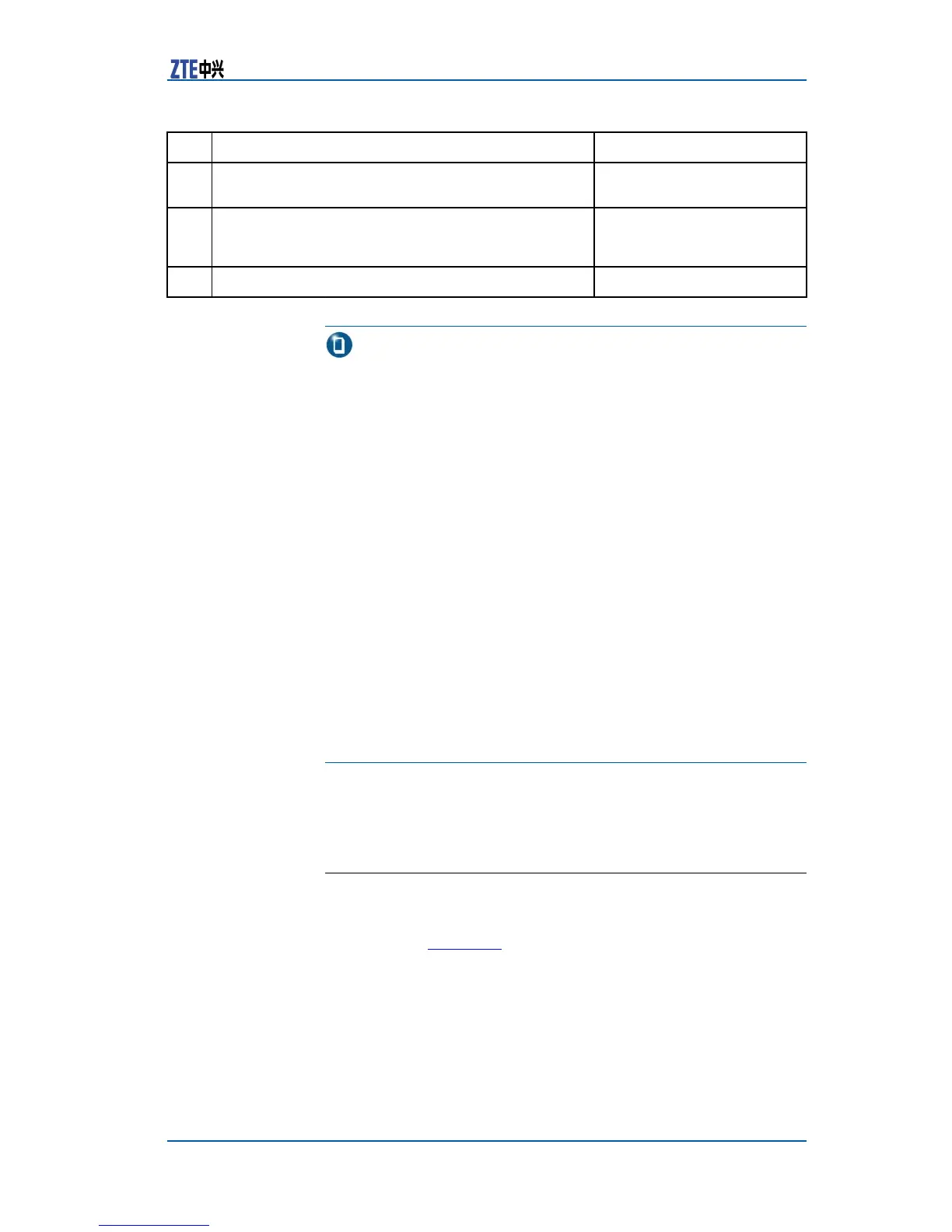Chapter5PortConguration
Step
CommandFunction
4
ZXR10(config)#loop-detectreopen-time
<1-16777216>
Thisconguresthereopen
timeofloopport
5
ZXR10#showloop-detectinterface[<port-name>]Thisviewsinformationon
aportthatenablesloop
detectionfunction
6
ZXR10#showloop-detectreopen-timeThisviewsreopentime
Note:
�Inthecommandofstep1,thevalueoftheparameter
<port_name>canbeaportormultipleport,suchasgei_1/1
andgei_1/1-4.
�Inthecommandofstep2,Thevalueoftheparameter
<vlan_id>canbeaVLANormultipleVLANs,suchasvlan1
andvlan1-4.
�Inthecommandofstep3,Whentheswitchdetectsthatthere
isalooponaport,theswitchtakesmeasuresaccordingto
correspondingconguration.
�Ifthecongurationisblock,thedataowbreaksoff.The
stateoftheportdoesnotturndown.Systemgeneratesan
alarm.
�Ifthecongurationisnormal,thedataowbreaksoff,and
thestateoftheportturnsdown.Systemgeneratesan
alarm.
�Ifthecongurationisprotect,thedataowdoesnotbreak
off.Thestateoftheportdoesnotturndown.System
generatesanalarm.
�Bydefault,thecongurationisnormal.
�Inthecommandofstep4,bydefault,thetimeis10minutes.
PortLoopDetectionConfiguration
Example
Thisexampleshowshowtocongureloopdetectionfunction.
AsshowninFigure18,gei_1/1onS1belongstoVLAN1and
VLAN2.Portloopdetectionfunctionisenabledongei_1/1in
VLAN1andVLAN2.
CondentialandProprietaryInformationofZTECORPORATION57