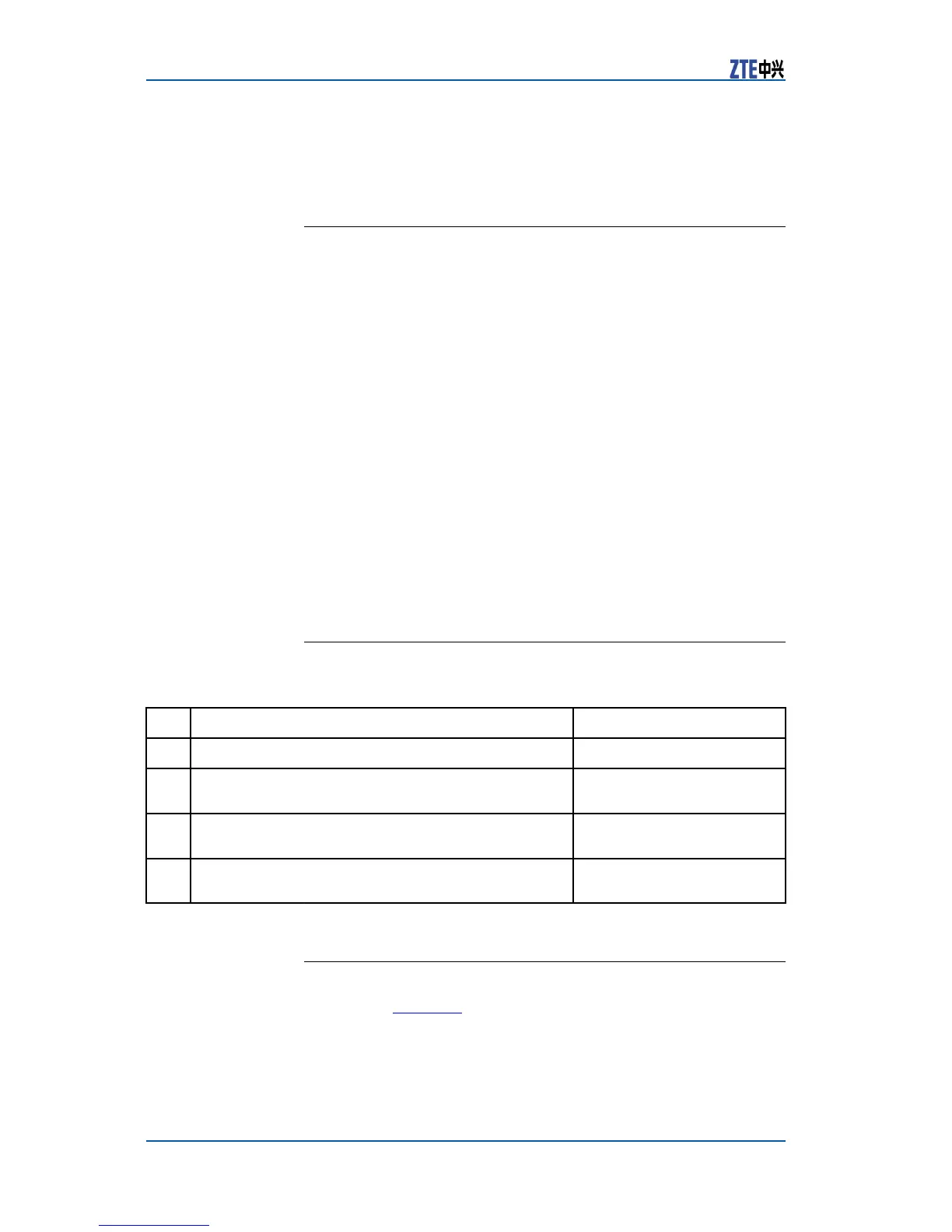ZXR108900SeriesUserManual(BasicCongurationVolume)
PortMirroringConfiguration
PortMirroringOverview
Portmirroringfunctioncopiesthedataofoneormoreports(mir-
roredports)intheswitchtoadesignatedport(monitoringport).
Itcanretrievethedataofmirroredportinthemonitoringportby
mirroring.Throughwhichitcanperformnetworkowanalysis,
anderrordiagnosis.
PortmirroringfunctiononZXR108900seriesswitchcomplieswith
thefollowingrules:
�Itsupportsupto8groupsofportmirroring,eachcansupport
upto8mirroredports.
�Inoneinterfaceboard,onegroupofportmirroringcanbe
conguredatmaximum.
�Supportscross-interface-boardportmirroring,forexample,
mirroredportandthemonitoringportcanbeindifferentinter-
faceboards,here,theswitchcanbeconguredwithoneport
mirroringatmost.
�Monitorthedatatransmittedorreceivedbythemirroredport
only.
ConfiguringPortMirroring
Tocongureportmirroring,performthefollowingsteps.
Step
CommandFunction
1
ZXR10(config)#monitorsession<session-number>Thiscreatesasession
2
ZXR10(config-if)#monitorsession<session-number>
source[direction{both|cpu-rx|cup-tx|tx|rx}]
Thissetsmirroredport
3
ZXR10(config-if)#monitorsession<session-number>
destination
Thissetsmonitoringport
4
ZXR10(confi)#showmonitorsession{all|<session
-number>}
Thisviewscongurationand
statusofportmirroring
PortMirroringConfigurationExample
AsshowninFigure15,portgei_3/3isconnectedwithamonitoring
computer .
52CondentialandProprietaryInformationofZTECORPORATION