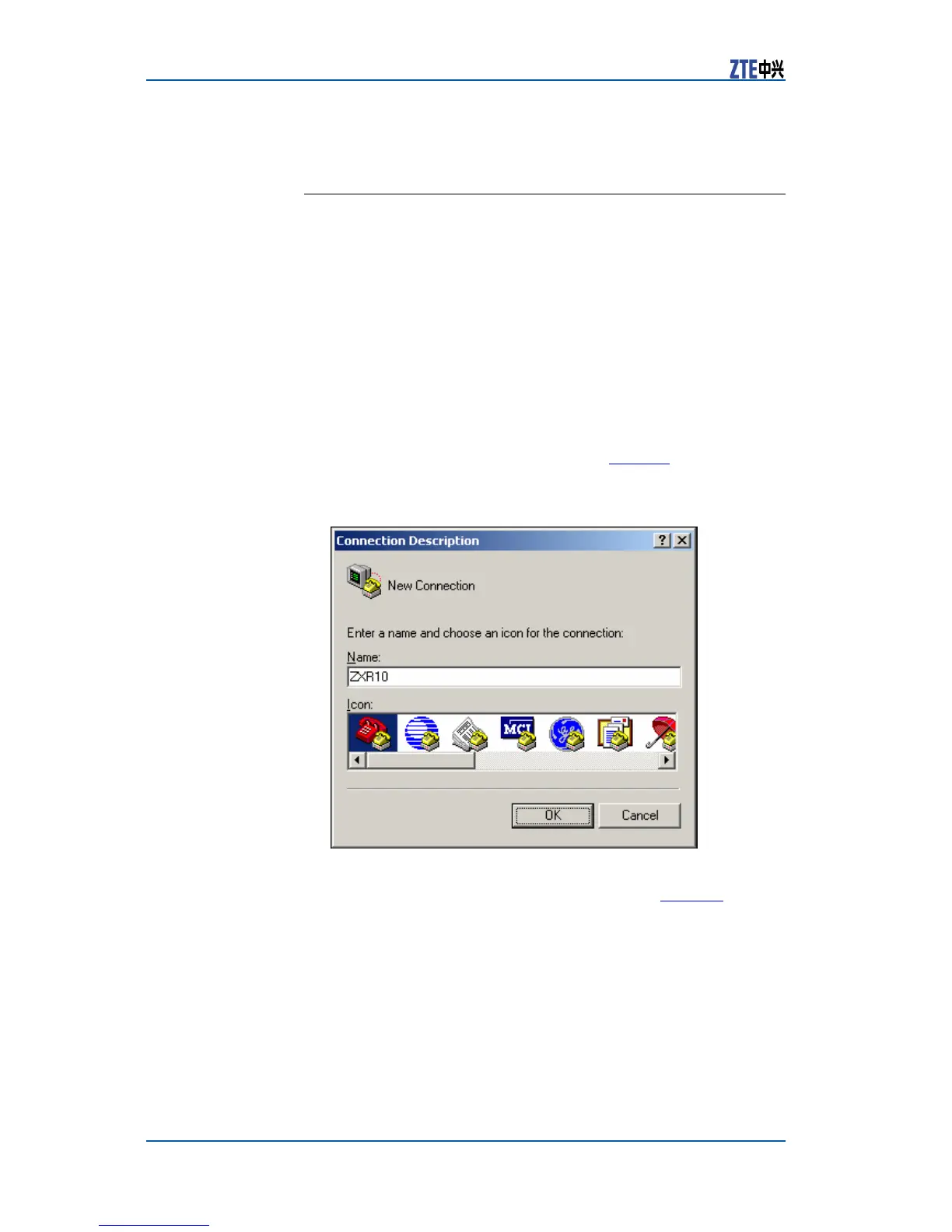ZXR108900SeriesUserManual(BasicCongurationVolume)
ConfiguringSerialInterface
Connection
Serialinterfaceconnectioncongurationistheprinciplecongu-
rationmodeofZXR10seriesswitch.
SerialcongurationcableisdeliveredwithZXR108900series
switch.OneendisDB9serialinterface(connectingtocomputer
serialinterface).TheotherendisRJ45interface(connecting
toConsoleinterfaceinMPboardofZXR108900seriesswitch).
SerialconnectioncongurationadoptsVT100terminalmode,
usingtheHyperT erminaltoolprovidedbyWindowsOS.
Tocongureserialinterfaceconnection,performthefollowing
steps.
1.ConnectthecomputerserialporttoConsoleportofZXR10
8900seriesswitchwithserialcongurationcable.
2.OpentheHyperTerminal,asshowninFigure2.Inputthecon-
nectionname,suchasZXR10,andselectthedesiredicon.
FIGURE2HYPERTERMINALCONFIGURATION1
3.ClickOk.Awindowappears,asshowninFigure3.Select
COM1asCOMportintheConnectusingeld.
4CondentialandProprietaryInformationofZTECORPORATION