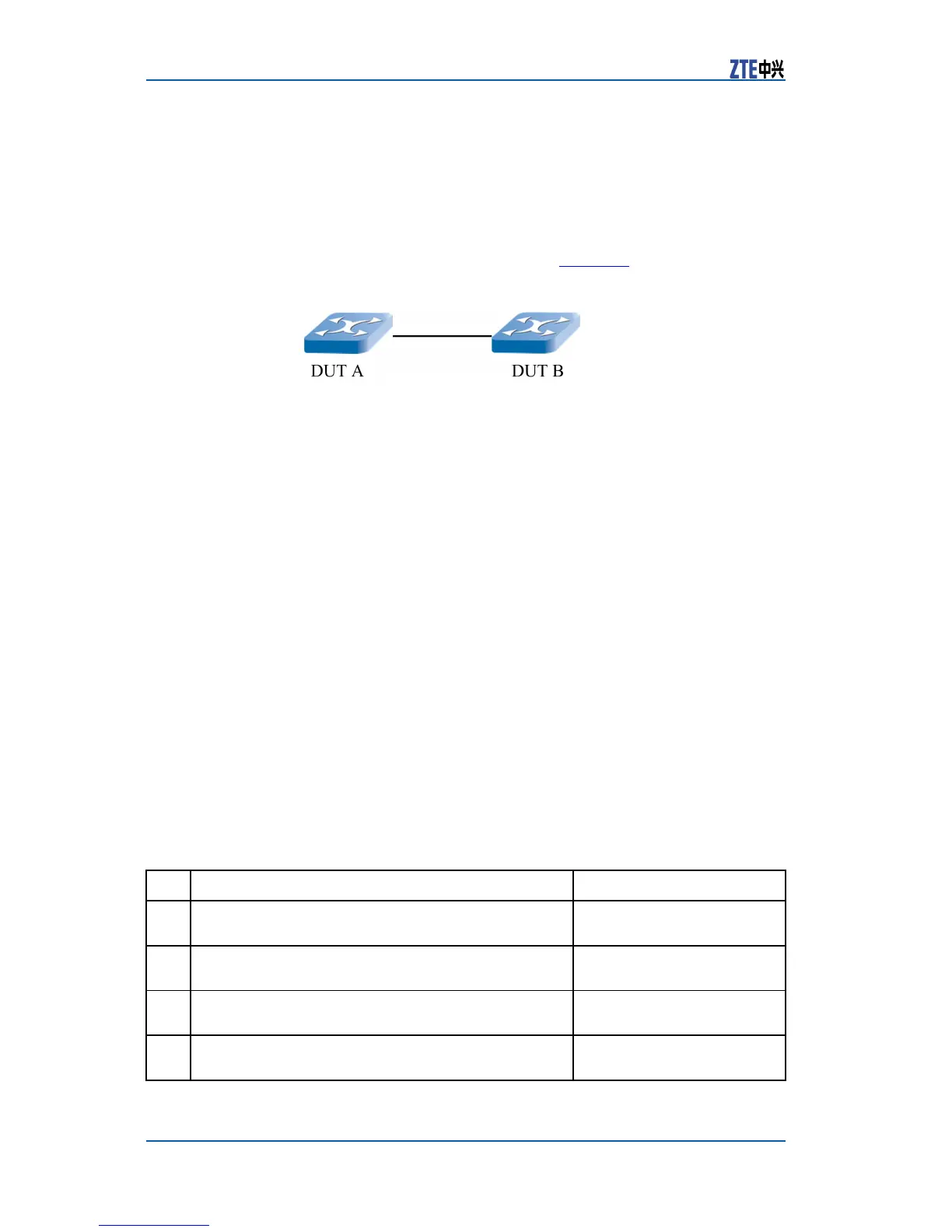ZXR108900SeriesUserManual(BasicCongurationVolume)
ClusterManagement
ConfigurationExample
Thisexampledescribeshowtoconnecttwodevicestoimplement
clustermanagement,asshowninFigure34.
FIGURE34CLUSTERMANAGEMENTCONFIGURATIONEXAMPLE
Congurationstepsareasfollows:
1.EnsurethattwoportsareinaVLAN(conguredasvlan1and
ensurethatvlan1doesnotcongureLayer3address).
2.ExecuteshowzdpneighboronDUTAandensurezdpneigh-
borisalreadysetup.
3.ExecuteztpstartonDUTAtoconducttopologycollection,and
thenexecuteshowztpdevice-listtoviewDUTAandDUTB.
4.CongureDUTAascommandswitchwithgroupswitch-type
command.Viewcommandswitchwithshowgroupcom-
mand.
5.CongureDUTBasthememberswitchwithgroupmember
device1commandandthenviewMember1intheupstate
withtheshowgroupmembercommand.
6.LogintoMember1withtherloginmember1commandin
theprivilegemode,andloginfromMember1tothecommand
switchwiththerlogincommandercommand.
ClusterManagement
MaintenanceandDiagnosis
Tocongureclustermanagementmaintenanceanddiagnosis,per-
formthefollowingsteps.
Step
CommandFunction
1
ZXR10#showzdpThisdisplaysZDP
congurationinformation
2
ZXR10#showztpThisdisplaysZTP
congurationinformation
3
ZXR10#showgroupThisdisplayscluster
congurationinformation
4
ZXR10#showzdpneighbour[{interface
<interface>}|{mac<macid>}]
ThisdisplaysZDPneighbor
126CondentialandProprietaryInformationofZTECORPORATION