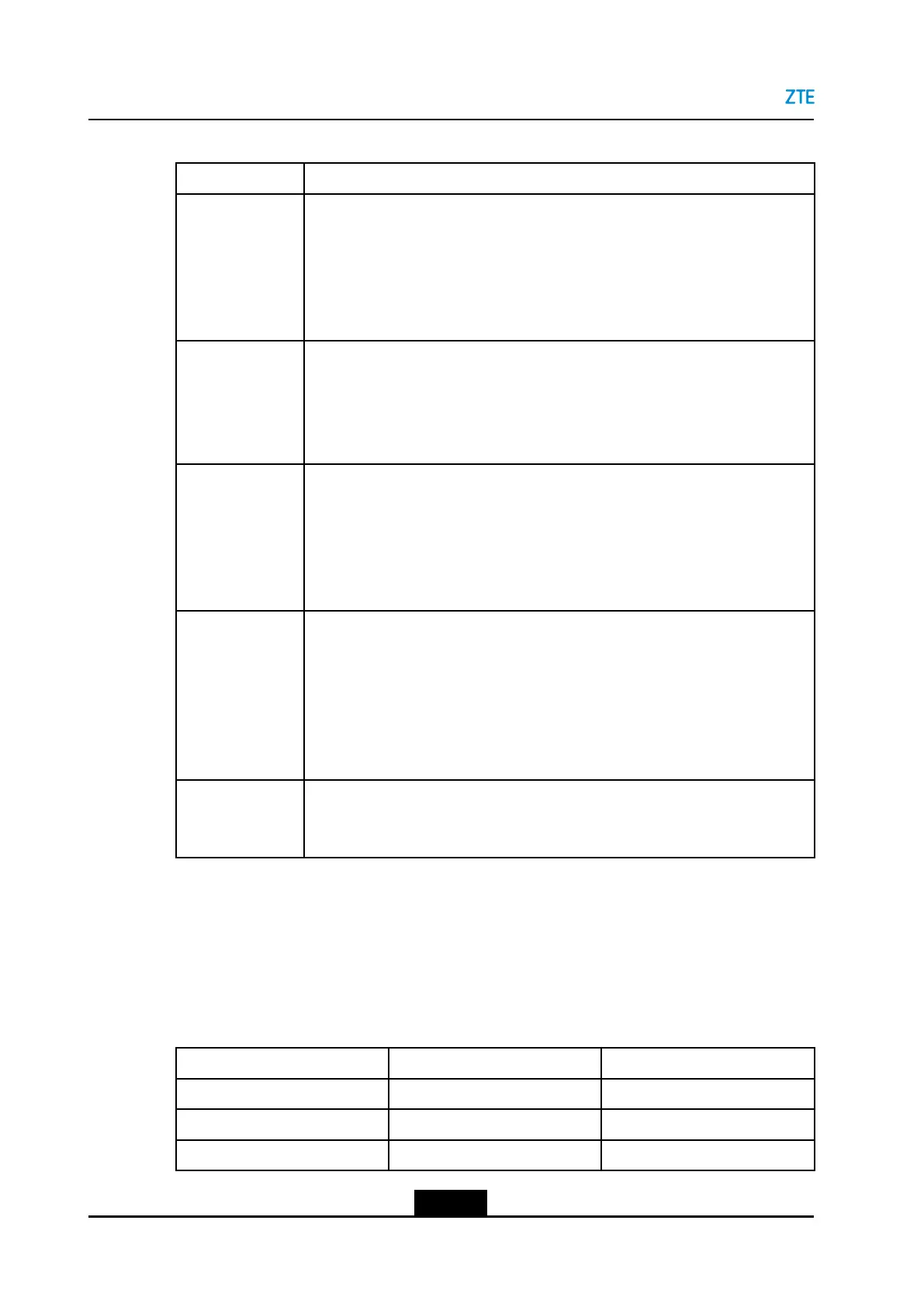ZXV10ET312UserGuide
Table3-1DevicesthatCanBeConnectedtotheZXV10ET312
ConnectionTypeConnectionDescription
Displaydevice
connection
lTherecommendedconnectionisasshownatC.ConnecttheHDMIOUT
1interfaceoftheterminaltoanHDTVset,whichistobeusedasthe
maindisplaydevice.
lTheconnectionasshownatBcanalsobeused.ConnecttheHDMIOUT
2interfaceoftheterminaltoanHDTVset,whichistobeusedasthe
auxiliarydisplaydevice.
Audiooutput
connection
lTheHDMIOUTinterfaceoftheZXV10ET312terminalcanoutputvideo
andaudiosignalssimultaneously,asshownatC.ConnecttheHDMIOUT
interfaceoftheterminaltoanHDTVsettomaketheTVsetplayaudio.
lAusercanalsoconnectthe3.5mmTRSinterfaceoftheterminaltoapower
ampliertoplayampliedaudio.
Videoinput
sourceconnection
Theterminalsupportssimultaneousinputoftwochannelsofmainvideoand
auxiliaryvideo.
lForthemainvideoinput,thebuilt-incameraoftheZXV10ET312terminalis
recommended.
lFortheauxiliaryvideoinput,theconnectionisasshownatC.Connectthe
HDMIINinterfaceoftheterminaltoavideosourcedevicesuchasaPC.
Microphone
connection
Selectanyofthefollowingmicrophones:
lBuilt-inmicrophone:Noconnectionisrequired.TheZXV10ET312terminal
hastwobuilt-inmicrophones,whicharedistributedontheleftandright
sidesofthefrontpanel.
lA100digitalmicrophone:TheconnectionisasshownatE.
lLinearmicrophone:Connectthe3.5mmTRSinterfacetothelinear
microphone.
Network
connection
Accesseitherofthefollowingnetworks:
lWiredIPnetwork:ConnecttheLANinterfaceoftheterminaltotheEthernet.
lWiFinetwork:EnableWiFionthenetworksettingpageoftheterminal.
3.2TerminalControlModes
TheZXV10ET312terminalsupportstwocontrolmodes:remotecontrolmodeandWeb
mode.Forthetypicalapplicationscenariosofeachmode,refertoTable3-2.
Table3-2ControlModesinTypicalApplicationScenarios
OperationRemoteControlModeWebMode
Congurationandmodicationoo
Holdingaconferenceoo
Multi-pointconferencecontrolo-
3-2
SJ-20190419092037-001|2019-04-08(R1.0)ZTEProprietaryandCondential
